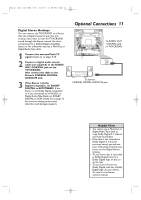Magnavox 27MDTR20 User manual, English (US) - Page 10
Hooking Up the TV/VCR/DVD cont'd
 |
View all Magnavox 27MDTR20 manuals
Add to My Manuals
Save this manual to your list of manuals |
Page 10 highlights
T2132_1102_0102_EN1_0303 3/3/05 10:18 AM Page 10 10 Hooking Up the TV/VCR/DVD (cont'd) Instructions continued from the previous page. C Hooking Up Your TV/VCR/DVD with an Indoor Antenna To install an indoor antenna or "rabbit ears" (not supplied), connect the antenna wire to the ANT(enna) Jack on the back of the TV/VCR/DVD as shown. Extend the antenna and adjust its length, direction and angle for the clearest picture. Indoor Antenna (not supplied, example only) ANT. AUDIO OUT ANT. COAXIAL D Hooking Up Your TV/VCR/DVD to Another Video Source (VCR, DVD player, Camcorder, etc.) You may need this connection if you want to play discs or tapes on other equipment but watch them on the TV/VCR/DVD. Press SELECT on the remote to select AUX at the TV/VCR/DVD.When you play the materials on the other equipment, it will show on the TV/VCR/DVD's AUX channel. More details are on page 34. Audio and video cables are not supplied. AUDIO/VIDEO OUT Jacks on VCR (example only) 3CH 4CH AUDIO VIDEO OUT L R IN IN ANT. OUT Connect audio cables to the AUDIO OUT Jacks on the VCR and to the red and white AUDIO In Jacks on the front of the TV/VCR/DVD. HEADPHONE VIDEO L AUDIO R STANDBY-ON VOLUME PREV PLAY NEXT SEARCH STOP OPEN/CLOSE SOURCE CHANNEL DVD VCR/TV REC/OTR REW PLAY F.FWD STOP/EJECT HEADPHONE VIDEO L AUDIO R AUDIO VIDEO 3CH 4CH L R OUT IN IN ANT. OUT AUDIO/VIDEO IN Jacks on front of TV/VCR/DVD Connect a Video cable to the VIDEO OUT Jack on the VCR and to the yellow VIDEO In Jack on the front of the TV/VCR/DVD. 2 When all other connections are complete, plug in the TV/VCR/DVD's power cord.