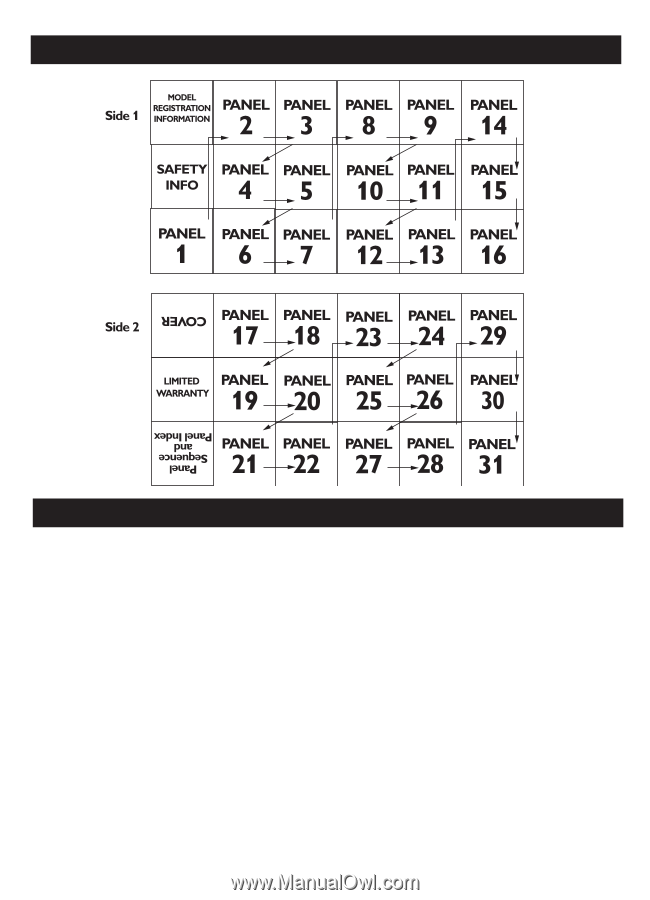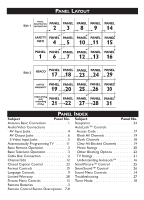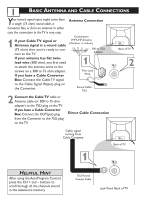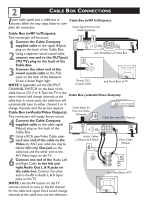Magnavox 27MT3305 User manual, English (US) - Page 2
Panel Index Panel Layout - 17 troubleshooting
 |
View all Magnavox 27MT3305 manuals
Add to My Manuals
Save this manual to your list of manuals |
Page 2 highlights
PANEL LAYOUT PANEL INDEX Subject Panel No. Subject Panel No. Antenna Basic Connection 1 Sleeptimer 24 Audio/Video Connections AutoLock™ Controls AV Input Jacks 4 Access Code 17 AV Output Jacks 6 Block All Channels 19 S-Video Input Jacks 5 Block Channels 18 Automcatically Programming TV . . . . . .11 Clear All Blocked Channels 19 Basic Remote Operation 3 Movie Ratings 20 Basic Television Operation 3 Other Blocking Options 22 Cable Box Connection 2 TV Ratings 21 Channel Edit 12 Understanding AutoLock 16 Closed Caption Control 23 SmartPicture™ Control 25 Format Controls 15 SmartSound™ Control 26 Language Controls 9 Sound Menu Controls 14 Limited Warranty 28 Troubleshooting 27 Picture Menu Controls 13 Tuner Mode 10 Remote Batteries 3 Remote Control Button Descriptions .7-8