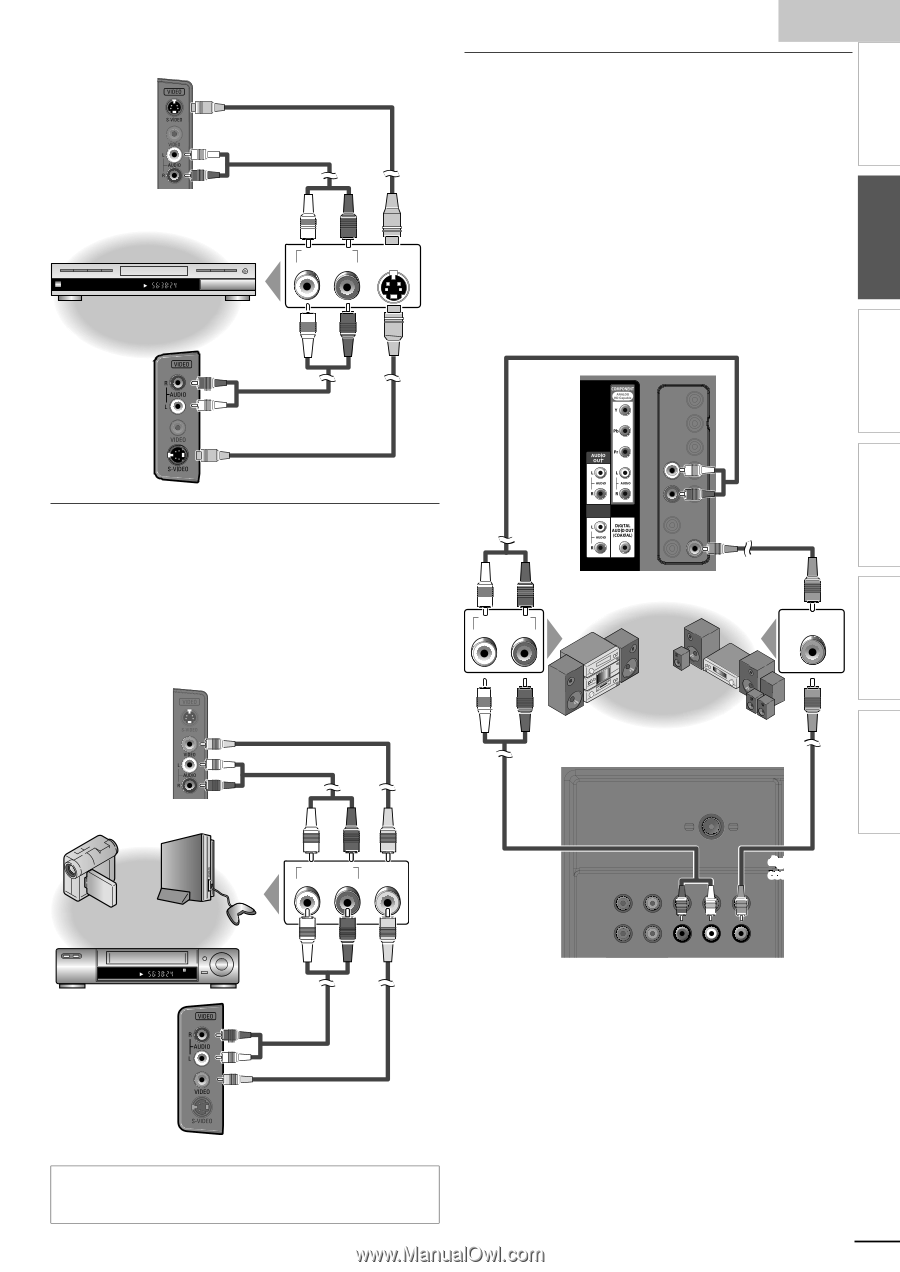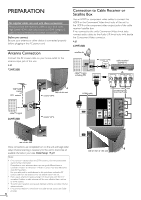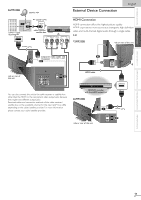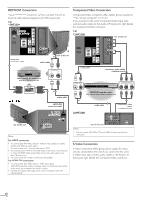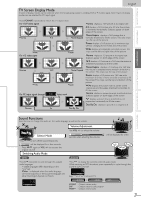English
13
EN
INTRODUCTION
PREPARATION
WATCHING TV
OPTIONAL SETTING
TROUBLESHOOTING
INFORMATION
e.g.)
CHAPTER 15
REPEAT A-B
TITLE
5
AUDIO OUT
R
L
S-VIDEO
OUT
r
r
r
r
r
r
r
r
r
r
r
r
r
r
r
r
r
er
er
er
er
er
er
er
er
er
er
er
er
er
er
er
er
er
er
er
er
er
er
er
er
er
er
der
der
der
der
der
der
der
der
der
der
de
de
de
de
de
BD/DVD recorder, camcorde
BD/DVD recorder, camcorde
BD/DVD recorder, camcorde
BD/DVD recorder, camcorde
BD/DVD recorder, camcorde
BD/DVD recorder, camcorde
BD/DVD recorder, camcorde
BD/DVD recorder, camcorde
BD/DVD recorder, camcorde
BD/DVD recorder, camcorde
BD/DVD recorder, camcorde
BD/DVD recorder, camcorde
BD/DVD recorder, camcorde
BD/DVD recorder, camcorde
BD/DVD recorder, camcorde
BD/DVD recorder, camcorde
BD/DVD recorder, camcorde
BD/DVD recorder, camcorde
BD/DVD recorder, camcorde
BD/DVD recorder, camcorde
BD/DVD recorder, camcorde
and VCR with the S-Video output jack
and VCR with the S-Video output ja
and VCR with the S-Video output ja
and VCR with the S-Video output ja
and VCR with the S-Video output ja
and VCR with the S-Video output ja
and VCR with the S-Video output ja
and VCR with the S-Video output ja
and VCR with the S-Video output ja
and VCR with the S-Video output ja
and VCR with the S-Video output ja
and VCR with the S-Video output ja
and VCR with the S-Video output ja
and VCR with the S-Video output ja
and VCR with the S-Video output j
and VCR with the S-Video output j
and VCR with the S-Video output j
and VCR with the S-Video output j
and VCR with the S-Video output j
and VCR with the S-Video output j
and VCR with the S-Video output j
and VCR with the S-Video output j
and VCR with the S-Video output j
and VCR with the S-Video output j
and VCR with the S-Video output j
and VCR with the S-Video output j
and VCR with the S-Video output j
and VCR with the S-Video output
nd VCR with the S-Video output
nd VCR with the S-Video output
nd VCR with the S-Video output
nd VCR with the S-Video output
nd VCR with the S-Video output
nd VCR with the S-Video output
nd VCR with the S-Video output
nd VCR with the S-Video output
nd VCR with the S-Video output
nd VCR with the S-Video output
nd VCR with the S-Video output
nd VCR with the S-Video output
nd VCR with the S-Video output
nd VCR with the S-Video output
nd VCR with the S-Video output
nd VCR with the S-Video output
nd VCR with the S-Video output
nd VCR with the S-Video output
nd VCR with the S-Video output
nd VCR with the S-Video output
nd VCR with the S-Video output
nd VCR with the S-Video output
nd VCR with the S-Video output
d VCR with the S-Video output
d VCR with the S-Video output
d VCR with the S-Video output
d VCR with the S-Video output
d VCR with the S-Video output
d VCR with the S-Video output
d VCR with the S-Video output
d VCR with the S-Video output
d VCR with the S-Video outpu
d VCR with the S-Video outpu
d VCR with the S-Video outpu
d VCR with the S-Video outpu
d VCR with the S-Video outpu
d VCR with the S-Video outpu
d VCR with the S-Video outpu
d VCR with the S-Video outpu
d VCR with the S-Video outpu
d VCR with the S-Video outpu
d VCR with the S-Video outpu
d VCR with the S-Video outpu
d VCR with the S-Video outpu
d VCR with the S-Video outpu
d VCR with the S-Video outpu
d VCR with the S-Video outpu
d VCR with the S-Video outpu
d VCR with the S-Video outpu
VCR with the S-Video outpu
VCR with the S-Video outpu
VCR with the S-Video outpu
VCR with the S-Video outpu
VCR with the S-Video outp
VCR with the S-Video outp
VCR with the S-Video outp
VCR with the S-Video outp
VCR with the S-Video outp
VCR with the S-Video outp
VCR with the S-Video outp
VCR with the S-Video outp
VCR with the S-Video outp
VCR with the S-Video outp
VCR with the S-Video outp
VCR with the S-Video outp
VCR with the S-Video outp
VCR with the S-Video outp
VCR with the S-Video outp
VCR with the S-Video outp
VCR with the S-Video outp
VCR with the S-Video outp
VCR with the S-Video outp
VCR with the S-Video outp
VCR with the S-Video outp
VCR with the S-Video outp
VCR with the S-Video outp
VCR with the S-Video outp
VCR with the S-Video out
VCR with the S-Video out
VCR with the S-Video out
VCR with the S-Video out
VCR with the S-Video out
VCR with the S-Video out
VCR with the S-Video out
VCR with the S-Video out
VCR with the S-Video out
VCR with the S-Video out
VCR with the S-Video out
CR with the S-Video out
CR with the S-Video out
CR with the S-Video out
CR with the S-Video out
CR with the S-Video out
CR with the S-Video out
CR with the S-Video out
S-Video cable
audio cables
side of this unit
side of this unit
26MF330B
B
B
B
B
B
B
B
B
B
B
B
B
B
B
32MF330B
audio cables
S-Video cable
Composite Video Connection
Composite Video connection offers standard picture quality
for video devices connected to the unit. If you connect to
the unit’s Composite Video Input jack, connect audio cables
to the Audio L/R Input jacks right beside the Composite
Video connector. When the audio jack of the video device is
monaural, connect an audio cable to the Audio L Input jack.
e.g.)
STEREO
STAND-BY
AUDIO OUT
R
L
VIDEO
OUT
audio cables
video cable
c
c
c
c
c
c
c
c
c
c
c
c
c
c
c
c
c
c
c
c
c
c
c
c
c
c
c
c
c
c
c
ca
ca
ca
ca
a
a
a
a
a
a
a
a
a
a
a
a
a
a
a
a
a
a
a
a
a
a
a
a
a
a
a
a
am
am
am
am
mcorder
e
e
e
e
e
e
e
e
e
e
e
e
e
e
e
video game
VCR
side of this unit
side of this unit
26MF330B
32MF330B
Note
•
If you connect to the S-Video Input jack and the Composite Video Input
jack at the same time, the S-Video connection will have priority.
Audio Output Connection
Digital
(for digital broadcasting only)
If you connect this unit to an external digital audio device,
you can enjoy multi-channel audio like 5.1ch digital
broadcasting sound.
Use a digital audio coaxial cable to connect the unit to
external digital audio devices.
Analog
(for both analog and digital broadcasting)
If you connect this unit to an external analog audio device,
you can enjoy stereo (2-channel) audio.
Use audio cables to connect the unit to external analog
audio devices.
e.g.)
R - LINE OUT- L
COAXIAL
R -HDMI- L
R
L
Pr
Pb
Y
DVI
ANALOG
AUDIO
DIGITAL AUDIO
COAXIAL
IN
AUDIO IN
R
L
al
al
al
al
al
al
al
al
al
al
al
al
al
al
al
al
al
al
tal
tal
tal
tal
tal
tal
tal
tal
tal
tal
tal
tal
tal
tal
tal
tal
tal
tal
tal
tal
ital
ital
ital
ital
ital
ital
ital
ital
gital
gital
gital
gital
gital
gital
gital
gital
gita
gita
gita
gita
gita
gita
gita
gita
gita
gita
gita
gita
gita
gita
igita
igita
igita
igita
igita
igita
igita
igita
igita
Digita
Digita
Digita
Digita
Digit
Digit
Digit
Digit
Digit
Digit
Digit
Digit
Digit
Digit
Digit
Digit
Digit
Digit
Digit
Digit
Digit
Digit
Digit
Digit
Digit
Digi
Digi
Digi
Digi
Digi
Digi
Digi
Digi
Digi
Dig
Dig
Dig
Dig
Dig
y Dig
y Dig
y Dig
y Dig
Dolby Dig
er
er
er
er
er
er
er
er
er
er
er
der
der
der
der
der
der
der
der
der
der
der
der
der
der
der
der
der
oder
oder
oder
oder
oder
oder
oder
oder
oder
oder
oder
oder
oder
oder
oder
oder
oder
coder
coder
code
code
code
code
code
code
code
code
code
code
ecode
ecode
ecode
ecode
ecode
ecode
ecode
ecode
ecode
ecode
ecode
decode
decod
decod
decod
decod
decod
decod
decod
decod
decod
decod
decod
decod
decod
decod
decod
decod
decod
decod
decod
decod
decod
deco
deco
deco
deco
deco
deco
deco
deco
deco
deco
deco
deco
deco
deco
deco
deco
deco
deco
deco
deco
deco
dec
dec
dec
dec
dec
dec
dec
dec
dec
dec
dec
dec
digital audio
digital audio
coaxial cable
coaxial cable
ital audio
g
o
d
tal aud
g tal audio
di
tl
di
ii
i
digital audio
xial cabl
c
o
oaxial cab
ca
ial cable
coaxial cable
rear of this unit
rear of this unit
stereo s
eo s
eo s
eo s
eo s
eo s
eo s
eo s
eo s
eo s
eo s
eo s
eo s
eo s
eo s
o sy
o sy
o sy
o sy
o sy
o sy
o sy
o sy
o sy
o sy
o sy
o sy
o sy
o sy
o sy
o sy
o sy
o sy
o sy
o sys
o sys
o sys
o sys
o sys
o sys
o sys
o sys
o sys
o sys
o sys
sys
sys
syst
syst
syst
syst
syst
syst
syst
syst
syst
syst
syst
syst
syst
syste
syste
syste
syste
syste
syste
syste
syste
syste
syste
syste
syste
syste
syste
syste
syste
system
system
ystem
ystem
ystem
ystem
ystem
ystem
ystem
ystem
ystem
ystem
ystem
ystem
ystem
ystem
ystem
ystem
ystem
ystem
ystem
ystem
ystem
ystem
ystem
stem
stem
stem
stem
stem
stem
stem
stem
stem
stem
stem
stem
stem
stem
stem
tem
tem
tem
tem
tem
tem
tem
audio cables
26MF330B
32MF330B
audio cables