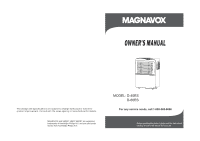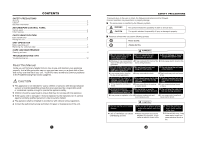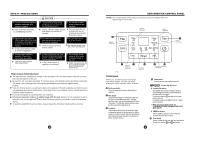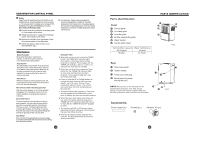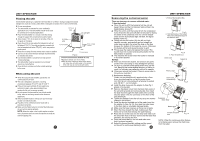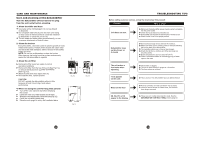Magnavox D-60ES / Owners Manual - Page 6
ES, AS, P2, or EC
 |
View all Magnavox D-60ES manuals
Add to My Manuals
Save this manual to your list of manuals |
Page 6 highlights
CARE AND MAINTENANCE Care and cleaning of the dehumidifier Turn the dehumidifier off and remove the plug from the wall outlet before cleaning. 1. Clean the Grille and Case Use water and a mild detergent. Do not use bleach or abrasives. Do not splash water directly onto the main unit. Doing so may cause an electrical shock, cause the insulation to deteriorate, or cause the unit to rust. The air intake and outlet grilles get soiled easily, so use a vacuum attachment or brush to clean. 2. Clean the bucket Every few weeks, clean the bucket to prevent growth of mold, mildew and bacteria. Partially fill the bucket with clean water and add a little mild detergent. Swish it around in the bucket, empty and rinse. NOTE: Do not use a dishwasher to clean the bucket. After cleaning, the bucket must be in place and securely seated for the dehumidifier to operate. 3. Clean the air filter Remove the filter every two weeks in normal operating conditions. Remove the filter from the top of the unit (See Fig.11a), or remove the Bucket then pull filter downwards (See Fig.11b). Wash the filter with clean water then dry. Re-install the filter, replace Bucket. CAUTION: DO NOT operate the dehumidifier without a filter because dirt and lint will clog it and reduce performance. 4. When not using the unit for long time periods Turn off the unit, wait one day before emptying the bucket. Clean the main unit, water bucket and air filter. Wrap the cord and bundle it with the band(Fig.12) . Cover the unit with a plastic bag. Store the unit upright in a dry, well-ventilated place. or Fig. 11a Fig. 11b Fig. 12 TROUBLESHOOTING TIPS Before calling customer service, review the chart below first yourself. Problem What to check Unit does not start M, ake sure the dehumidifier power plug is pushed completely into the power outlet. Check the house fuse/circuit breaker box. Dehumidifier has reached its preset level or bucket is full. Water bucket is not in the proper position. Dehumidifier does not dry the air as it should The unit makes a loud noise when operating Frost appears on the coils Water on the floor ES, AS, P2, or EC appear in the display Did not allow enough time to remove the moisture. Make sure there are no curtains, blinds or furniture blocking the front or back of the dehumidifier. The humidity control may not be set low enough. Check that all doors, windows and other openings are securely closed. Room temperature is too low, below 5OC(41OF). There is a kerosene heater or something giving off water vapor in the room. The air filter is clogged. The unit is tilted instead of upright as it should be. The floor surface is not level. This is normal. The dehumidifier has Auto defrost feature. Hose to connector or hose connection may be loose. Intend to use the bucket to collect water, but the back drain plug is removed. These are error codes and protection code. See the DEHUMIDIFIER CONTROL PANEL section.(page 4) 9 10