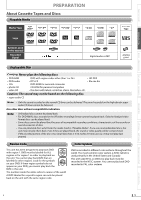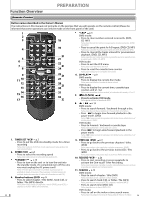Magnavox DV220MW9 User manual, English (US) - Page 10
Connections - a
 |
UPC - 053818570685
View all Magnavox DV220MW9 manuals
Add to My Manuals
Save this manual to your list of manuals |
Page 10 highlights
Connections Connection to a TV (White) PREPARATION (Red) (Yellow) To audio L To audio R To video input jack input jack input jack (White) (Red) (Yellow) If Your TV Has Antenna in Jack Only Before connecting, make sure the powers of the devices are turned off. this unit DIGITAL AUDIO OUT DVD AUDIO OUT S-VIDEO OUT COMPONENT VIDEO OUT Y DVD/VCR AUDIO OUT L VCR L COAXIAL R AUDIO IN CB R VIDEO OUT VIDEO IN CR TV VHF / UHF antenna D DIGITAL A AUDIO OUT L COAXIAL R DVD/VCR VCR To audio L AUDIO OUT output jack To audio R output jack B L (White) AUDIO IN R (Red) RCA audio cable VIDEO OUT VIDEO IN CR To video output jack (Yellow) RCA video cable rear of your RF modulator (not supplied) or ANT. IN cable TV company RF coaxial cable RF coaxial cable RF modulator (not supplied) 3 4 TO TV CHANNEL L R AUDIO IN VIDEO IN ANT. INv Set channel 3 or 4 (White) To audio L input jack (Red) (Yellow) To audio R To video input jack input jack After making the connection illustrated above; 1) Set your RF modulator's channel 3/4 switch to either 3 or 4, whichever the TV channel is least used in your area. 2) Turn on your TV and choose the same channel as you set the RF modulator's channel 3/4 switch to. Note: • The quality of picture may become poor if this unit is connected to an RF modulator. VCR and Basic DVD Connection this unit DIGITAL AUDIO OUT DVD AUDIO OUT S-VIDEO OUT COMPONENT VIDEO OUT Y DVD/VCR AUDIO OUT L VCR L COAXIAL R AUDIO IN CB R VIDEO OUT VIDEO IN CR TV D DIGITAL A AUDIO OUT COAXIAL L R To video output jack To audio L DVD/VCR AUDIO OUT VCR output jack L (White) RCA audio cable AUDIO IN CB R (Red) VIDEO OUT VIDEO IN CR (Yellow) To audio R output jack video cable To audio L To audio R To video input jack input jack input jack (White) (Red) (Yellow) L R VIDEO AUDIO IN IN Note: • Connect this unit directly to your TV. If an RCA audio/video cables are connected to a VCR, pictures may be distorted due to the copy protection system. Supplied cables used in this connection are as follows: • RCA audio cable (L/R) x 1 • RCA video cable x 1 Please purchase the rest of the necessary cables at your local store. 10 EN