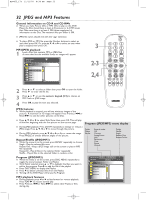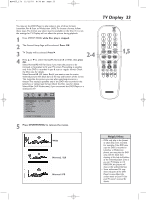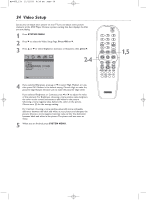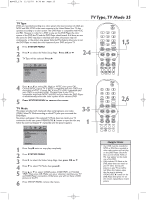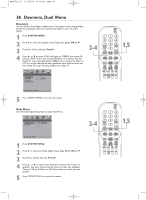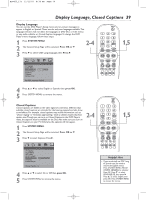Magnavox MDV455 User manual, English (US) - Page 36
Downmix, Dual Mono
 |
View all Magnavox MDV455 manuals
Add to My Manuals
Save this manual to your list of manuals |
Page 36 highlights
MDV455_17x 11/11/03 4:34 PM Page 36 36 Downmix, Dual Mono Downmix Use the Speaker Setup Page to adjust some of the player's audio settings.Adjust Downmix according to how you connected the Player to your TV and/or Stereo. 1 Press SYSTEM MENU. 2 Press 2 to select the Speaker Setup Page, then press OK or 4. 3 Downmix will be selected. Press 2. 4 Press 3 or 4 to select LT/RT (left/right) or STEREO, then press OK. Choose LT/RT mode if you connect the Player to a receiver that has Dolby Pro Logic decoding. Select STEREO if you connect the Player to a TV or receiver that has left and right Audio input jacks but does not have Dolby Pro Logic decoding. Details are on page 14. 2-4 - - Speaker Setup Page - - Downmix Post DRC EQ Type Reverb Mode LT/RT Stereo Set Stereo Downmix 5 Press SYSTEM MENU to remove the menus. Dual Mono Use the Dolby Digital Setup Page to adjust Dual Mono. - - Dolby Digital Setup - - Dual Mono Dynamic Stereo L-Mono R-Mono Mix-Mono 2-4 Set Stereo Mode 1 Press SYSTEM MENU. 2 Press 2 to select the Dolby Digital Setup Page. Press OK or 4. 3 Dual Mono will be selected. Press 2. 4 Press 3 or 4 to select the setting that matches the number of speakers you have, Choose Stereo when you have two speakers. Choose L-Mono, R-Mono or Mix-Mono, when you have just one speaker. 5 Press SYSTEM MENU to remove the menus. 1,5 1,5