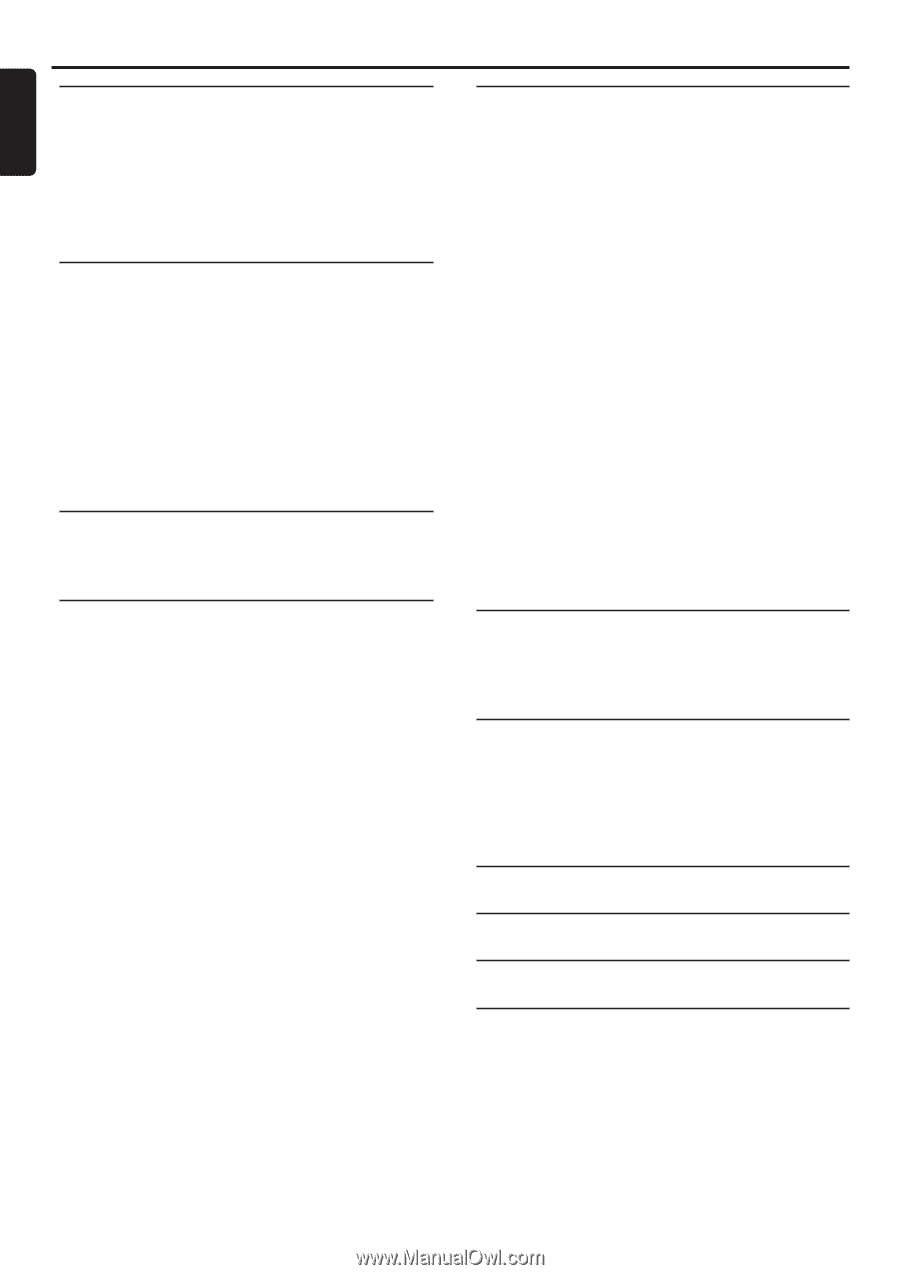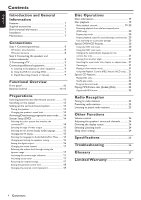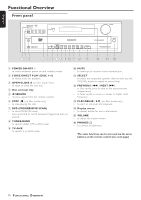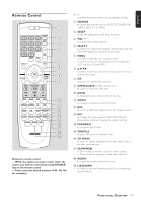6
English
Contents
C
ONTENTS
Introduction and General
Information
Features
...............................................................................
7
Supplied accessories
.........................................................
7
Environmental information
..............................................
7
Installation
...........................................................................
7
Maintenance
........................................................................
7
Connections
Step 1: Connecting antennas
...........................................
8
AM Indoor Loop Antenna
...........................................................
8
FM Indoor Antenna
.......................................................................
8
Step 2: Connecting the speakers and
passive subwoofer
.............................................................
8
3. Connecting a TV
............................................................
9
Connecting additional equipment
..................................
9
1)
Listening to the playback of other equipment
..................
9
2)
Using the VCR for recording DVDs
....................................
9
3)
Digital Recording (Coaxial or Optical)
..............................
9
Functional Overview
Front panel
........................................................................
10
Remote Control
.......................................................
11
–
12
Preparations
Inserting batteries into the remote control
..............
13
Switching on the system
................................................
13
Setting up the surround sound system
......................
13
Placing the speakers
...................................................................
13
Changing the speakers
’
sound level
........................................
14
Activating/Deactivating progressive scan mode
.......
14
System Setup (DVD)
......................................................
14
Selecting the color system that matches the
connected TV
..............................................................................
14
Selecting the type of video output
.........................................
15
Selecting the On Screen Display (OSD) language
...............
15
Changing the TV display
............................................................
15
Selecting the language for Audio/Subtitle/Disc Menu
.........
16
Changing and testing the speakers setting
............................
16
Setting the digital output
..........................................................
16
Changing the sound channel
....................................................
17
Balancing the volume level through setting the
dynamic range
.............................................................................
17
Activating the camera angle indication
..................................
17
Activating screen saver
.............................................................
17
Restoring the original settings
.................................................
17
Setting the parental control level
............................................
18
Changing the parental control password
..............................
18
Disc Operations
Discs information
............................................................
19
Disc playback
....................................................................
19
Basic playback controls
.....................................................
19
–
20
Resuming playback from the last stopped point
(DVD only)
...................................................................................
20
Repeat play mode
.......................................................................
20
Repeat playback a specific section/passage continuously ..
20
Fast searching for a particular passage
..................................
20
Special DVD/VCD features
...........................................
20
Using the DVD title menu
........................................................
20
Using the DVD root menu
.......................................................
20
Changing the audio/subtitle language for the
current disc only
.........................................................................
21
Viewing from another angle
.....................................................
21
Searching for a particular title, chapter or elapsed time ...
21
Zooming in
...................................................................................
21
Playing in slow motion mode
...................................................
21
Using the Playback Control (PBC) feature (VCD only)
....
21
Special CD features
........................................................
21
Playing CDs only
.........................................................................
21
Shuffle play mode
........................................................................
22
Program favorite tracks
............................................................
22
Playing MP3/Picture disc (Kodak, JPEG)
.....................
22
Supported MP3 format
.............................................................
22
Radio Reception
Tuning to radio stations
.................................................
23
Presetting radio stations
................................................
23
Listening to preset radio stations
................................
23
Other Functions
Volume control
................................................................
24
Adjusting the speakers
’
tones and channels
..............
24
Dimming the display screen
..........................................
24
Selecting Listening mode
...............................................
24
Sleep timer setting
..........................................................
24
Specifications
.............................................
25
Troubleshooting
......................................
26
Glossary
............................................................
27
Limited Warranty
..................................
28