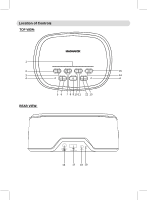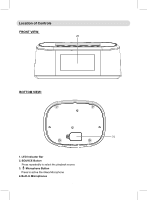Magnavox MSH318 Owners Manual - Page 10
Power on; Wi-Fi mode
 |
View all Magnavox MSH318 manuals
Add to My Manuals
Save this manual to your list of manuals |
Page 10 highlights
Wifi Connection: 1. Make sure the time zone setting on your mobile device is same as your Amazon account. Otherwise, the time showing on the Clock may differ to your Amazon time. 2. Connect your mobile device to your 2.4G Wifi network. 3. Connect the unit to AC power as below: Connect the small plug from the AC/DC adaptor to the DC IN Jack on the rear of the Clock. Connect the AC/DC adaptor to wall outlet having AC 100-240V~, 50/60Hz. AC/DC Adapter DC IN DC 5V, 2A 1A charge only To the DC IN jack on the rear of the unit ANT Line in To AC outlet 4. Press and hold the " " Power Button until the display is illuminated . Time "12:00" will appear on the display and blink. You will also hear an audible prompt say "Power on; Wi-Fi mode". The Wifi icon " " will appear on the display and blink. 5. Wait approximately 30 seconds (Or press and hold the"WPS " Button) until you hear an audible prompt say "Entering set up mode; follow the instruction on the app to finish set up". 10