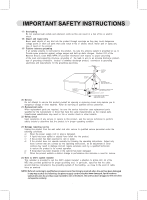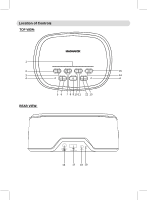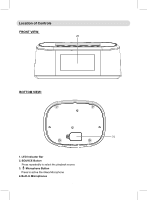Magnavox MSH318 Owners Manual - Page 9
WiFi Setup
 |
View all Magnavox MSH318 manuals
Add to My Manuals
Save this manual to your list of manuals |
Page 9 highlights
WiFi Setup To synchronize the correct time to your Clock you must connect your device to the same Wifi network with the "Magnavox Alexa" app following the instructions below. Note: All Devices must connect to the same 2.4G Wi-Fi Network. Preparation: 1. Create and register an Amazon user account: (If you already have an Amazon account, you can skip this step. But, please make sure that you set in the same time zone your clock is located.) Download the "Amazon Alexa" app from the Apps Store into your mobile device then install it following the on screen instructions from your mobile device. During installation, you should register the time zone's region your clock will display. Otherwise, the actual time shown on the clock may be incorrect. < Alexa Devices MSH318 Edit name GENERAL Do Not Disturb Off Device Location Device Time Zone Pacific Daylight Time(Los Angeleses) Follow-Up Mode Off Measurement Units Fahrenheit,Miles Registered To XXXX About Deregister < Device Time Zone United States Change TIME ZONES Alaska Daylight Time Anchorage Central Daylight Time Chicago Eastern Daylight Time New York . . . Pacific Daylight Time Los Angeles 2. Download; install and register the "MAGNAVOX Alexa Player" app from the Google Play or Apple Apps Store into your mobile device following the on screen instructions from your mobile device. 9