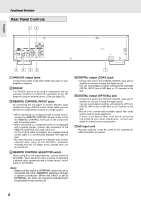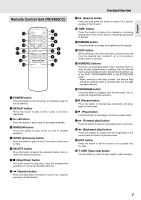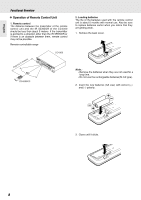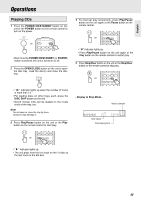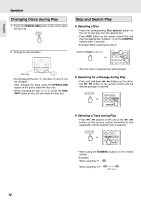Marantz CC4300 CC4300 Product Manual - Page 13
Connections
 |
View all Marantz CC4300 manuals
Add to My Manuals
Save this manual to your list of manuals |
Page 13 highlights
English Connections Precautions concerning connections : • Do not plug the AC input cord into the AC outlet when plugging and unplugging connection cords. • Be sure to connect the white plugs to the L(Left) and the red plugs to the R(Right) jacks when making connections with the supplied cords. • Plug the optical digital cable in securely, as far as it will go. • Refer to the connecting diagram in the operating instructions of AMPLIFIER/RECEIVER. Connecting other Audio Equipment CC4300 RS232C REMOTE CONTROL SELECTOR EXT. INT. DIGITAL OUT ANALOG OUT COAX. OPTICAL L REMOTE CONTROL IN R OUT R L R L DIGITAL DIGITAL INPUT INPUT COAXIAL OPTICAL R L AUDIO IN RS232C Amplifier / Receiver External Controller 9

English
Precautions concerning connections :
•
Do not plug the AC input cord into the AC outlet when plugging and unplugging connection cords.
•
Be sure to connect the white plugs to the L(Left) and the red plugs to the R(Right) jacks when making
connections with the supplied cords.
•
Plug the optical digital cable in securely, as far as it will go.
•
Refer to the connecting diagram in the operating instructions of AMPLIFIER/RECEIVER.
9
Connecting other Audio Equipment
RS232C
RS232C
OUT
OUT
IN
IN
R
L
COAX.
COAX.
OPTICAL
OPTICAL
EXT.
EXT.
INT.
INT.
DIGITAL OUT
DIGITAL OUT
ANALOG OUT
ANALOG OUT
REMOTE CONTROL
REMOTE CONTROL
REMOTE
REMOTE
CONTROL
CONTROL
SELECTOR
SELECTOR
Amplifier / Receiver
External Controller
L
R
L
R
L
R
AUDIO
IN
DIGITAL
INPUT
COAXIAL
CC4300
DIGITAL
INPUT
OPTICAL
RS232C
Connections