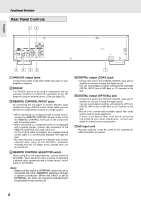English
1
General Information
..................................................................................................................
2
Unpacking
...............................................................................................................................................................
2
For Your Safety
.......................................................................................................................................................
2
Compact Discs
........................................................................................................................................................
3
Placement
...............................................................................................................................................................
3
Functional Overview
.................................................................................................................
4
Front Panel Controls
...............................................................................................................................................
4
Rear Panel Controls
................................................................................................................................................
6
Remote Control Unit (RC4300CC)
..........................................................................................................................
7
Connections
...............................................................................................................................
9
Connecting other Audio Equipment
........................................................................................................................
9
Connecting the Remote Control
............................................................................................................................
10
Operations
...............................................................................................................................
11
Playing CDs
..........................................................................................................................................................
11
Changing Discs during Play
..................................................................................................................................
12
Skip and Search Play
............................................................................................................................................
12
Playing Tracks in Random Sequence (Random Play)
..........................................................................................
13
Playing the First 10 Seconds of Each Track (Introscan Play)
...............................................................................
13
Repeat Play
..........................................................................................................................................................
14
Playing Tracks in Any Sequence (Programmed Play)
..........................................................................................
14
Editing for Recording
............................................................................................................................................
18
Deleted Play
..........................................................................................................................................................
22
Selecting a Brightness of the Display
...................................................................................................................
24
Selecting a Time Display
......................................................................................................................................
25
Using the Headphones
.........................................................................................................................................
25
External Control (Serial Interface) RS232C
..........................................................................................................
26
Troubleshooting
......................................................................................................................
28
Specifications
..........................................................................................................................
29
Contents