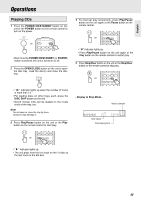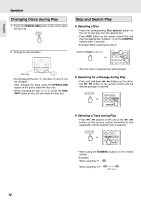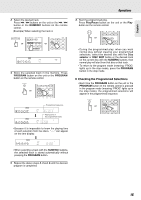Marantz CC4300 CC4300 Product Manual - Page 19
Checking the Programmed Selections
 |
View all Marantz CC4300 manuals
Add to My Manuals
Save this manual to your list of manuals |
Page 19 highlights
English Operations 3. Select the desired track. Press ∞ / § buttons on the unit or the ∞ / § button or the NUMERIC buttons on the remote control. (Example) When selecting the track 4. or EDIT T.SIZE DIMMER TIME REMOTE CONTROL UNIT RC4300CC or REPEAT 1 2 3 A-B 4 5 6 RANDOM 7 8 9 PROGRAM DELETE INTRO 0 PROG TRACK 4 12345 4. Store the selected track in the memory. Press PROGRAM button on the unit or the PROGRAM button on the remote control. PROGRAM or RANDOM 7 8 9 PROGRAM DELETE INTRO 0 EDIT T.SIZE DIMMER TIME PROG 12345 PROG 12345 Programmed sequence TRACK 4 Playing time of the programmed tracks TRACK 4 • Because it is impossible to know the playing time of each selection from five discs, "--:--" can appear on the time display. PROG TRACK 4 12345 • When selecting a track with the NUMERIC buttons, the selected track is stored automatically without pressing the PROGRAM button. 5. Repeat the above steps 2, 3 and 4 until the desired program is completed. 6. Start the programmed play. Press Play/Pause button on the unit or the Play button on the remote control. or 7 8 9 PROGRAM DELETE INTRO 0 EDIT T.SIZE DIMMER TIME • During the programmed play, when you want normal play without clearing your programmed selections, select the desired disc with the Disc selector or DISC SKIP button or the desired track on the current disc with the NUMERIC buttons, then normal play will start from that disc or that track. • To return to the program mode (meaning "PROG" lights up in the stop mode), press the PROGRAM button in the stop mode. ❖ Checking the Programmed Selections • Each time the PROGRAM button on the unit or the PROGRAM button on the remote control is pressed in the program mode (meaning "PROG" lights up in the stop mode), the programmed selections will appear in the programmed sequence. PROGRAM or RANDOM 7 8 9 PROGRAM DELETE INTRO 0 EDIT T.SIZE DIMMER TIME 15