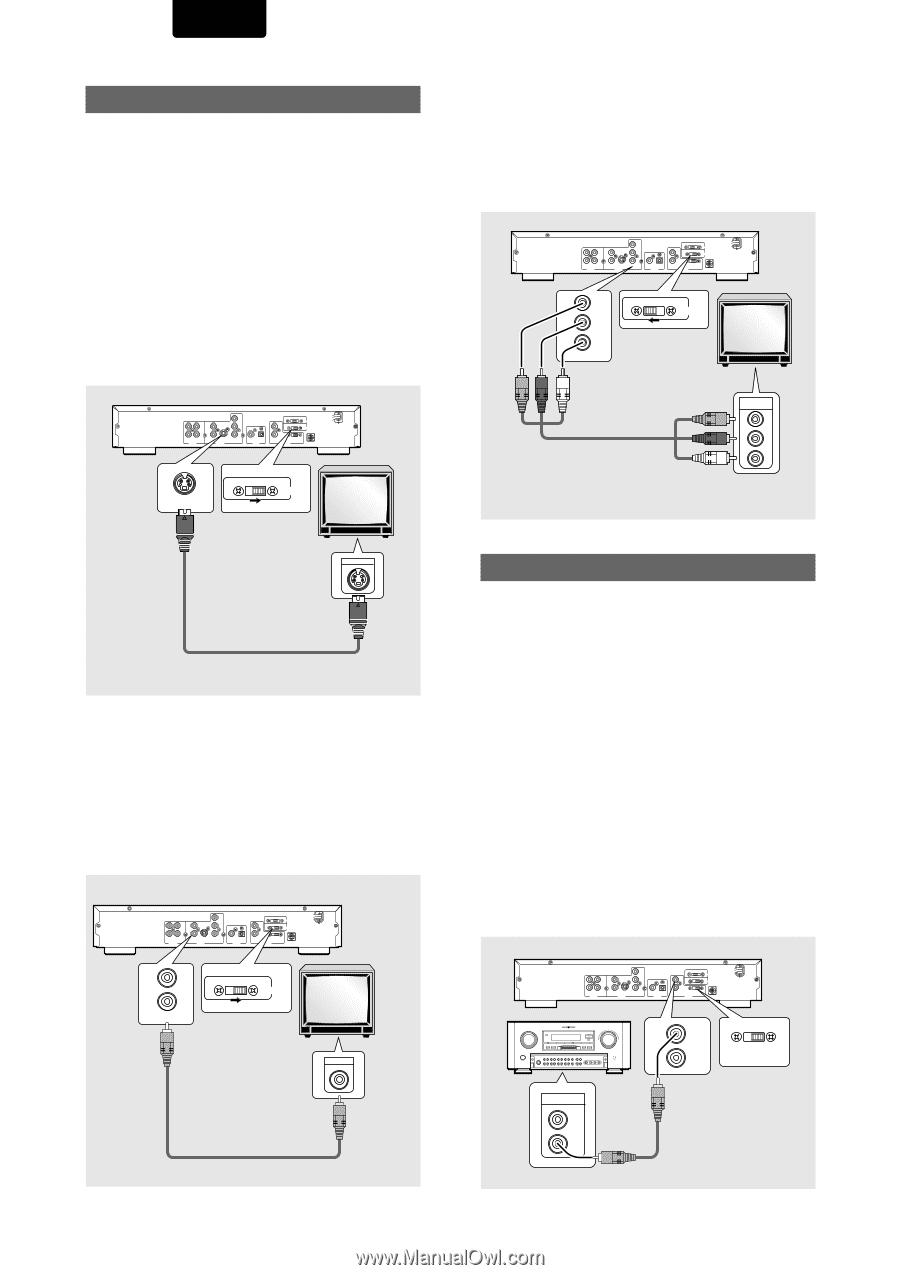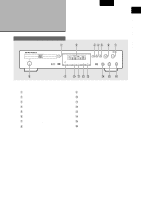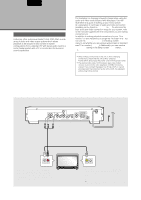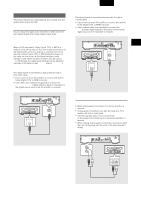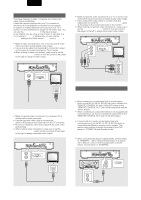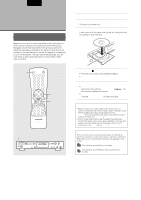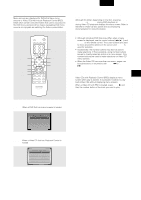Marantz DV7010 User Guide - Page 13
Video Connections, System Control Connections
 |
View all Marantz DV7010 manuals
Add to My Manuals
Save this manual to your list of manuals |
Page 13 highlights
ENGLISH Video Connections This player features S-video, composite, and component video output possibilities. Check the manual supplied with your TV or monitor to determine the best possible connection for your system. In addition to making physical connections to your TV or monitor, it is also necessary to assign the TV screen size. You can use the [Setup Navigator] in the Setup screen General to set whether you are using a wide screen or standard size TV or monitor (page 16). Additionally, you can use the [TV Screen] setting in the Setup screen Video menu (page 26). S-VIDEO OUT • Make S-video connections to a TV or monitor with S-video input to produce a high quality video image. • Use an S-video cable (not supplied) to connect the output on the player to S-video input on the TV or monitor. • When making S-video connections, make sure to set the VIDEO OUT SELECT switch on the rear panel of the player to the right to assign S-video output. Y L 1 CB R 2 1 AUDIO OUTPUT 2 VIDEO S2 VIDEO OUTPUT CR COMPONENT COAXIAL OPTICAL DIGITAL OUTPUT AUTO PAL NTSC TV SYSTEM IN COMPONENT VIDEO/S2 VIDEO OUTPUT OUT EXTERNAL REMOTE CONTROL INTERNAL COMPONENT VIDEO/S2 VIDEO OUTPUT S2 S-VIDEO IN TV or monitor VIDEO OUT • Make composite video connections to a standard TV or monitor with a video input jack. • Use the supplied video cable to connect the VIDEO OUT jacks on the player to the video input on the TV or monitor. • Be sure to match the color of the plug with the color of the jack (yellow). • When making video connections, make sure to set the VIDEO OUT SELECT switch on the rear panel of the player to the right to assign composite video output. Y L 1 CB R 2 1 AUDIO OUTPUT 2 VIDEO S2 VIDEO OUTPUT CR COMPONENT COAXIAL OPTICAL DIGITAL OUTPUT AUTO PAL NTSC TV SYSTEM IN COMPONENT VIDEO/S2 VIDEO OUTPUT OUT EXTERNAL REMOTE CONTROL INTERNAL 1 2 VIDEO COMPONENT VIDEO/S2 VIDEO OUTPUT (yellow) TV or monitor VIDEO IN (yellow) COMPONENT VIDEO OUT • Make component video connections to a TV or monitor with component inputs to produce a higher quality video image. • Use a component video cable or 3 video cords (not supplied) to connect the COMPONENT VIDEO OUT jacks on the player to the component jacks on the monitor. • When making component video connections, make sure to set the VIDEO OUT SELECT switch on the rear panel of the player to the left to assign component video output. Y L 1 CB R 2 1 AUDIO OUTPUT 2 VIDEO S2 VIDEO OUTPUT CR COMPONENT COAXIAL OPTICAL DIGITAL OUTPUT AUTO PAL NTSC TV SYSTEM IN COMPONENT VIDEO/S2 VIDEO OUTPUT OUT EXTERNAL REMOTE CONTROL INTERNAL Y CB CR COMPONENT COMPONENT VIDEO/S2 VIDEO OUTPUT COMPONENT VIDEO IN Y CB CR TV or monitor System Control Connections REMOTE CONTROL IN/OUT jacks By connecting this DVD player to another Marantz audio component using a supplied D-BUS remote control cable, you can remotely operate the components as a single system. • When connecting to component with a remote sensor (such as the SR-14, SR-18, SR-19), be sure to connect the "REMOTE CONTROL IN" jack of this DVD player to the "REMOTE CONTROL OUT" jack of the component with the remote sensor. • When connecting to component which is not equipped with a remote sensor, be sure to connect the component to the "REMOTE CONTROL OUT" jack of this DVD player. Synchronized power on and off • Connect with the remote control output jack of a component (such as the SR-14, SR-18, SR-19) which is compatible with Marantz remote control system. The remote control allows to switch the power of this DVD player to "POWER ON and Standby mode". Note be sure to leave power switch on the Front panel in the power mode. Remote switch • When using this DVD player independently, set this switch to "INTERNAL". When using this DVD player in a system with a Marantz tuner or timer equipped with a remote sensor, set the switch to "EXTERNAL. Y L 1 CB R 2 1 AUDIO OUTPUT 2 VIDEO S2 VIDEO OUTPUT CR COMPONENT COAXIAL OPTICAL DIGITAL OUTPUT AUTO PAL NTSC TV SYSTEM IN COMPONENT VIDEO/S2 VIDEO OUTPUT OUT EXTERNAL REMOTE CONTROL INTERNAL IN OUT EXTERNAL INTERNAL REMOTE CONTROL IN OUT 14