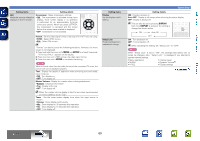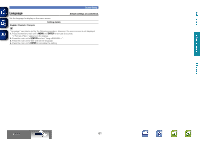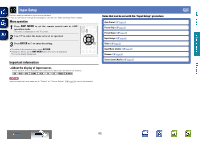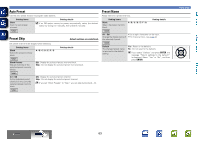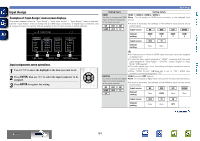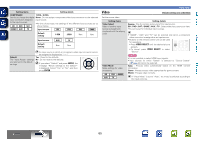Marantz NR1402 NR1402N_ENG_CD-ROM_v00 - Page 64
Language, ENTER, STATUS
 |
View all Marantz NR1402 manuals
Add to My Manuals
Save this manual to your list of manuals |
Page 64 highlights
Basic version Language Set the language for display on the menu screen. English / Deutsch / Français Setting details System Setup Default settings are underlined. "Language" can also be set by the following procedure. However, the menu screen is not displayed. 1. Press and hold the main unit's MENU and ENTER for at least 3 seconds. "V.Format:" appears on the display. 2. Press the main unit's STATUS and set "Lang:". 3. Press the main unit's o p and set the language. 4. Press the main unit's ENTER to complete the setting. Advanced version Information BD 61

61
System Setup
Language
Default settings are underlined.
Set the language for display on the menu screen.
Setting details
English
/
Deutsch
/
Français
“Language” can also be set by the following procedure. However, the menu screen is not displayed.
1.
Press and hold the main unit’s
MENU
and
ENTER
for at least 3 seconds.
“V.Format:<PAL>” appears on the display.
2.
Press the main unit’s
STATUS
and set “Lang:<ENGLISH >”.
3.
Press the main unit’s
o
p
and set the language.
4.
Press the main unit’s
ENTER
to complete the setting.