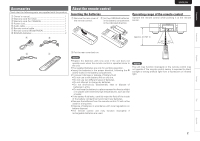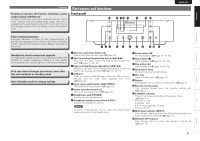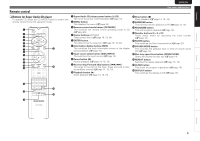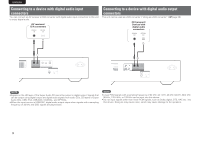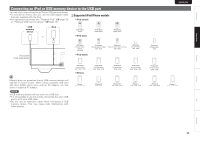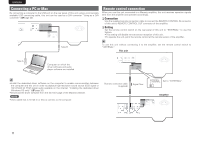Marantz SA-14S1 HDAM Circuitry on board of Marantz Unique technology for High - Page 10
Buttons for amplifier
 |
View all Marantz SA-14S1 manuals
Add to My Manuals
Save this manual to your list of manuals |
Page 10 highlights
ENGLISH nnButtons for amplifier e q r t y u w i o Part names and functions q MENU button w Input source select button (INPUT) e Amplifier power button (X AMP) r Remote control mode switch button (MODE AMP) t Cursor buttons (uio p) y ENTER button u Tone switch button (TONE) i Volume buttons (VOLUME df) o Attenuator button (ATT) • The supplied remote control can operate Marantz amplifiers. • When using it, also refer to the operating instructions of the other devices. NOTE The remote control may not operate some devices. 7

7
ENGLISH
q
MENU button
w
Input source select button (INPUT)
e
Amplifier power button (
X
AMP)
r
Remote control mode switch button
(MODE AMP)
t
Cursor buttons (
uio
p
)
y
ENTER button
u
Tone switch button (TONE)
i
Volume buttons (VOLUME
df
)
o
Attenuator button (ATT)
•
The supplied remote control can operate Marantz amplifiers.
•
When using it, also refer to the operating instructions of the
other devices.
NOTE
The remote control may not operate some devices.
Part names and functions
n
Buttons for amplifier
q
e
r
w
y
u
i
o
t