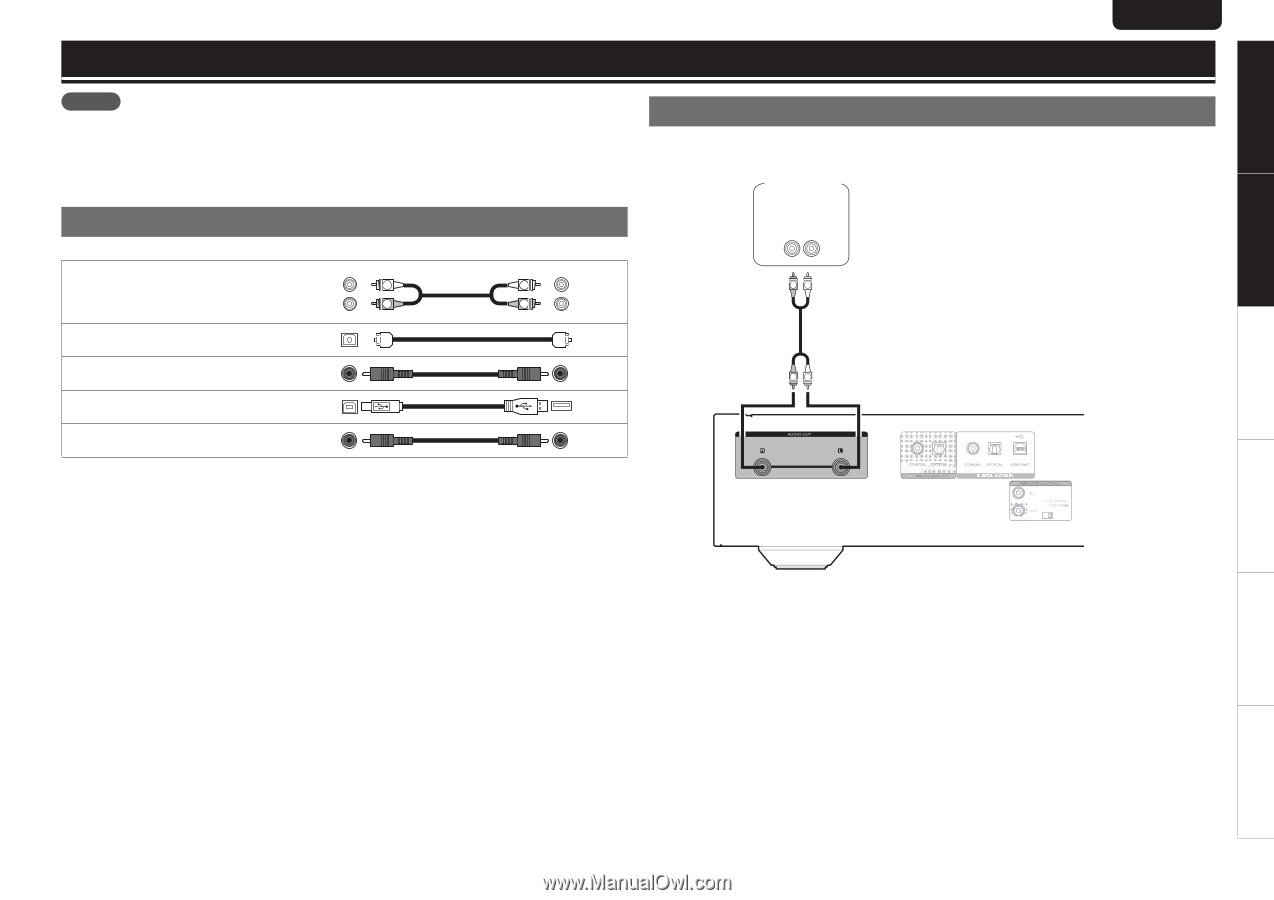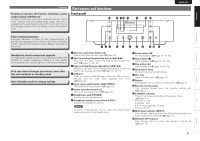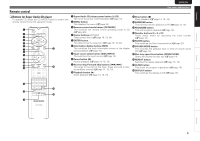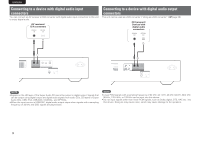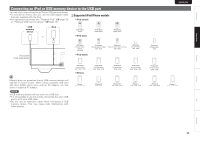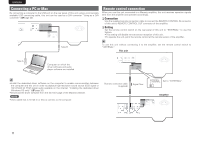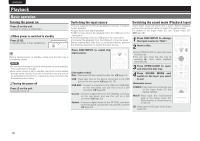Marantz SA-14S1 HDAM Circuitry on board of Marantz Unique technology for High - Page 11
Connections
 |
View all Marantz SA-14S1 manuals
Add to My Manuals
Save this manual to your list of manuals |
Page 11 highlights
Preparation Connections Connections NOTE • Do not plug in the power cord until all connections have been completed. • When making connections, also refer to the owner's manual of the other components. • Be sure to connect the left and right channels properly (left with left, right with right). • Do not bundle power cords together with connection cables. Doing so can result in humming or noise. Connecting to a stereo audio amplifier Use this connection for audio playback via a stereo audio amplifier. Amplifier Cables used for connections AUDIO IN RL Provide necessary cables according to the devices you want to connect. L L RL Audio cable R R Optical cable Coaxial cable RL USB cable Remote connector cable ENGLISH Playback Settings Tips Appendix 8