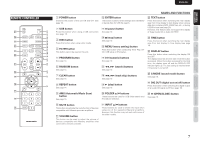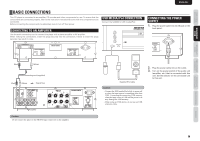Marantz SA8003 SA8003 User Manual - Englis - Page 15
Remote Control Connection, Timer Play - manual
 |
View all Marantz SA8003 manuals
Add to My Manuals
Save this manual to your list of manuals |
Page 15 highlights
Names aNd FuNctIONs BasIc cONNectION BasIc OperatION ENGLISH adVaNced cONNectIONs remOte cONtrOl cONNectION Connecting this player to additional Marantz audio equipment using the supplied remote control cable enables remote control of the connected equipment as a single audio system. • When connecting equipment incorporating a remote sensor, connect the "remote control out" connector of the equipment to the "remote control in" jack of the CD player. When doing this, set this player's switch to "EXTERNAL." This will stop its remote control IR receiver from operating and the player can now be controlled via the remote control IR receiver of the attached equipment. ANALOG OUTPUT R L REMOTE CONTROL INTERNAL EXTERNAL IN OUT DIGITAL AUDIO OUT COAXIAL OPTICAL AC IN tImer plaY This unit can perform timer play by cooperating with your audio timer. Connect this unit's power cord to the audio timer's power socket and the timer's power cord to power outlet. • For connection to audio timer and it's operation, please refer to the instruction manual of your audio timer. DIGITAL AUDIO OUT COA XIAL OPTICAL AC IN Audio Timer Set to "EXTERNAL." Remote connector cable (supplied) PHONO L GND R PRE OUT POWER AMP DIRECT IN L L R R CD TUNER AUX / DVD RECORDER 1 IN OUT RECORDER 2 IN OUT L L R R : Signal flow SPEAKERS SYSTEM A R L R L REMOTE CONTROL IN OUT Amplifier AC IN AC OUTLET UNSWITCHED 100W 1A MAX 100V 50/60Hz adVaNced cONNectIONs applIcatION OperatION trOuBlesHOOtING OtHers 12