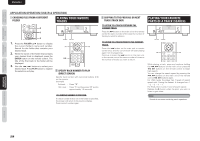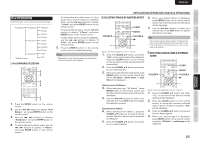Marantz SA8003 SA8003 User Manual - Englis - Page 23
Playing Tracks In A Random, Sequence Random Play, Searching Your Favorite Tracks, Ams Automated
 |
View all Marantz SA8003 manuals
Add to My Manuals
Save this manual to your list of manuals |
Page 23 highlights
Names aNd FuNctIONs BasIc cONNectION BasIc OperatION adVaNced cONNectIONs ENGLISH applIcatION OperatION (usB/ipod OperatION) plaYING tracKs IN a raNdOm seQueNce (raNdOm plaY) You can specify whether to "random play" tracks within a folder or to "random play" all tracks on the USB medium. searcHING YOur FaVOrIte tracKs (ams (autOmated musIc scaN) plaY) You can specify whether to "AMS play" tracks within a folder or to "AMS play" all tracks on the USB medium. 2. 2. 23.. 23.. 34.. 34.. 45.. 45.. 5. 5. 2. 2. 23.. 23.. 34.. 34.. 45.. 45.. 5. 5. 1. 16.. 6. 1. Press the MENU button on the remote control. 2. Use the 4, ¢ buttons to display "USB Setup=>" and press ENTER button on the remote control. 3. Use the 4, ¢ buttons to display "Range Spec=>" and press ENTER button on the remote control. 4. Use the 4 , ¢ buttons to display "Random=>" and press ENTER button on the remote control. 5. To "random play" tracks within a folder, use the 4, ¢ buttons to display "2 Folder" and press ENTER button on the remote control. To "random play" all tracks on the USB medium, use the 4, ¢ buttons to display "1 All" and press ENTER button on the remote control. 6. Press the MENU button on the remote control unit to complete the setting. 1. 16.. 6. 1. Press the MENU button on the remote control. 2. Use the 4, ¢ buttons to display "USB Setup=>" and press ENTER button on the remote control. 3. Use the 4, ¢ buttons to display "Range Spec=>" and press ENTER button on the remote control. 4. Use the 4 , ¢ buttons to display "AMS=>" and press ENTER button on the remote control. 5. To "AMS play" tracks within a folder, use the 4, ¢ buttons to display "2 Folder" and press ENTER button on the remote control. To "AMS play" all tracks on the USB medium, use the 4, ¢ buttons to display "1 ALL" and press ENTER button on the remote control. 6. Press the MENU button on the remote control unit to complete the setting. FIle INFOrmatION dIsplaY selectION You can view MP3 tags and other file information when playing a USB medium. 22.. 33.. 44.. 22.. 33.. 44.. 11.. 55.. 1. Press the MENU button on the remote control. 2. Use the 4, ¢ buttons to display "USB Setup=>" and press ENTER button on the remote control. 3. Use the 4, ¢ buttons to display "File Info=>" and press ENTER button on the remote control. 4. To view file names, use the 4, ¢ buttons to display "1 File Name" and press ENTER button on the remote control. To view track titles, use the 4, ¢ buttons to display "2 Title" and press ENTER button on the remote control. To view artist names, use the 4, ¢ buttons to display "3 Artist" and press ENTER button on the remote control. To view album names, use the 4, ¢ buttons to display "4 Album" and press ENTER button on the remote control. To always view time information without viewing file information, use the 4, ¢ buttons to display "5 Time" and press ENTER button on the remote control. 5. Press the MENU button on the remote control unit to complete the setting. • Press the TEXT button on the remote control during normal playback to view selected file information. • Press the TEXT button again to view the track title. If "track title" was the selected file information option, then the artist name will be displayed. • Each time the TEXT button on the remote control is pressed, the display changes in the following order: Track Title ˠ Artist Name ˠ Album Name ˠTrack Title. reampOptelcIcOaNttrIOOlNler OOppeerraattIIOONN trOuBlesHOOtING OtHers 20