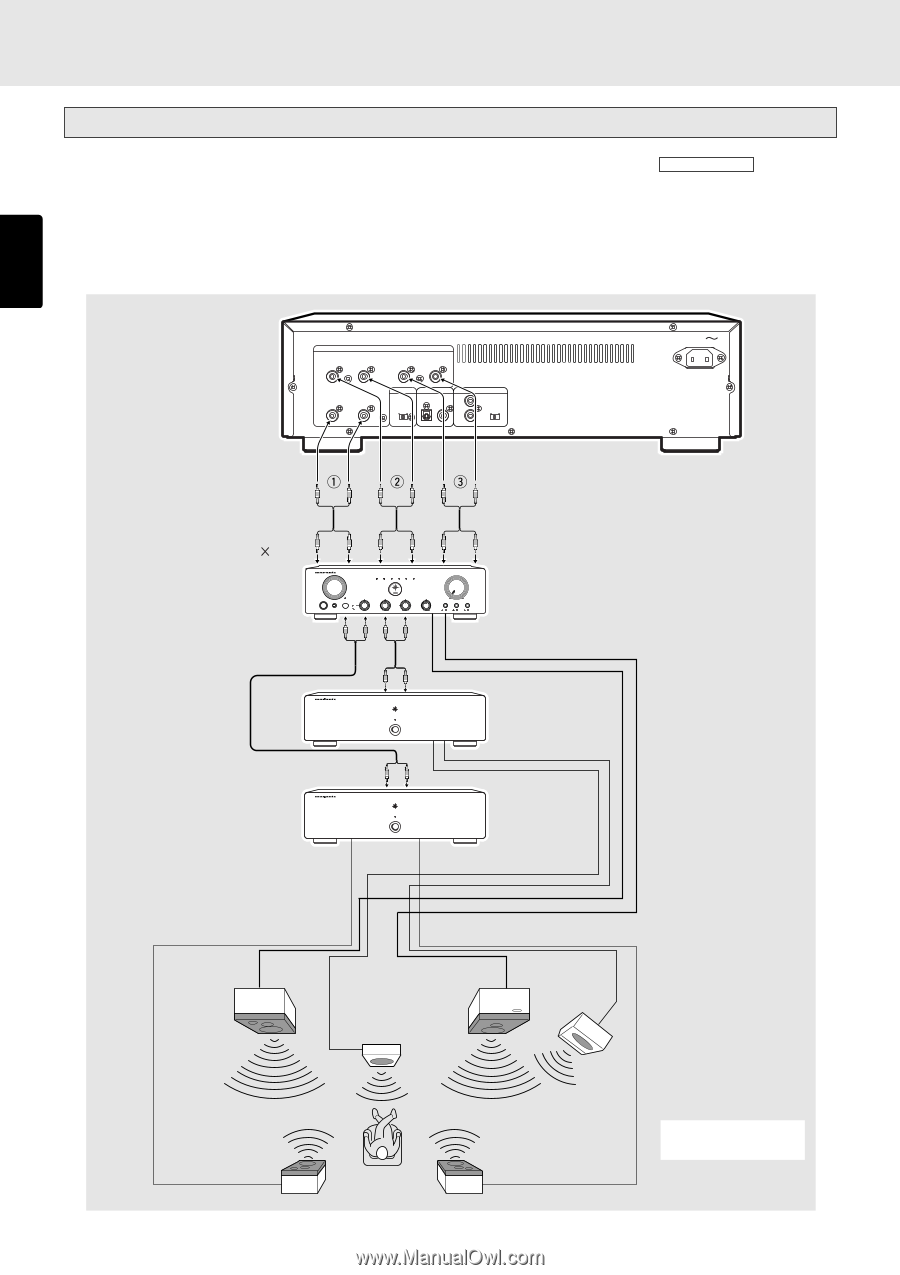Marantz SA8260 SA8260 User Guide - Page 13
Connecting to an analog multi-channel amplifier/AV receiver
 |
View all Marantz SA8260 manuals
Add to My Manuals
Save this manual to your list of manuals |
Page 13 highlights
ENGLISH Connecting to an analog multi-channel amplifier/AV receiver This unit can play multi-channel recorded SACD discs. For multi-channel play, select "MULTI" with SOUND MODE button on the unit or remote. 1. Connect the audio cable q to this unit's front speaker outputs and corresponding inputs on your amplifier/receiver. 2. Connect the audio cable w to this unit's surround speaker outputs and corresponding inputs on your amplifier/receiver. 3. Connect the audio cable e to this unit's center speaker and sub-woofer outputs and corresponding inputs on your amplifier/ receiver. MULTI CHANNEL AUDIO OUT SURROUND L R CENTER SUB WOOFER FRONT L R FILTER DIGITAL AUDIO OUT REMOTE CONTROL STAN- CUSDARD TOM OPT. COAX. IN OUT EXT. INT. SA8260 AC IN G M A To Analog Audio output Example) PM8100SA + SM6100SA (white) (red) (white) (red) (white) (red) (Supplied) 2 (Supplied) (Supplied) To 6ch input terminals on amplifier INTEGRATED AMPLIFIRE PM8100SA INPUT SELECTOR MD/TAPE CD-R DVD TUNER CD PHONO VOLUME POWER ON/OFF PHONES MUTE REC SELECTOR OFF TUNER CD DVD PHONO CD-R MD/TAPE COPY MD/TAPE CD-R BASS MULTI CHANNEL TREBLE - + - + BALANCE L R MIN SPEAKER MAX MULTI CHANNEL SOURCE DIRECT ON OFF ON OFF ON OFF PM8100SA POWER AMPLIFIRE SM6100SA POWER AMPLIFIRE SM6100SA Surround speaker (Left) Front speaker (Right) Front speaker (Left) SM6100SA STANDBY POWER ON/OFF Sub woofer Center speaker SM6100SA STANDBY POWER ON/OFF Surround speaker(Right) Front speaker (Left) Surround speaker (Left ) Center speaker Front speaker (Right) Sub woofer Surround speaker (Right) 8 * See page 9 for proper speaker settings.