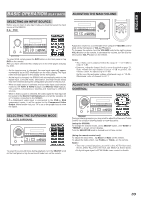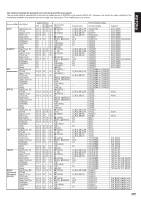Marantz SR9200 User Guide - Page 36
Multi Room, 1 Ch Input Level, Dc Trigger Setup
 |
View all Marantz SR9200 manuals
Add to My Manuals
Save this manual to your list of manuals |
Page 36 highlights
ENGLISH MULTI ROOM SR9200 has some feature to MULTI ROOM SYSTEM as source selector, OSD information, sleep timer, Multi Room Speaker output and remote control. You can set such feature by this sub-menu. 6 MU L T I ROOM MU L T I ROOM : OFF MU L T I S PKR : OFF V I DEO : DVD AUD I O : DVD V OL UME S E T UP : VAR I AB L E V OL UME L E V E L : - 9 0 dB S L EEP T I MER : OF F - - - - MA I N - ROOM S T A T U S - - - - V I DEO : DVD AUD I O : DVD MA I N EX I T 1. Select "MULTI ROOM" in MAIN SETUP MENU with Up or Down cursor button, and press the OK button. 2. To Select desired contents as bellow , press Up or Down cursor button MULTI ROOM: To switch on the Multi-room output, press Left or Right cursor button. MULTI SPKR: To switch on the Multi-room speaker output, press Left or Right cursor button. VIDEO: Select the video source of the Multi-room output with Left or Right cursor button. AUDIO: Select the audio source of the Multi-room output with Left or Right cursor button. VOLUME SETUP: Select whether the Multi-room output level is variable or fixed with a Left or Right cursor button. VOLUME LEVEL: Adjust the Multi-room output level with Left or Right cursor button. SLEEP TIMER: SLEEP timer function is available during the multiroom is active, set the time with Left or Right cursor button. MAIN ROOM STATUS: Selected input source in the main room will be displayed. Notes: • If "VOLUME" is set to "FIXED", the multi-room output level cannot be adjusted from the second zone. If you finish the setup in this menu, move cursor to "MAIN" with Up or Down cursor buttons and press OK button. DC TRIGGER SETUP SR9200 has two DC trigger control jacks, each one is selectable to link with input functions for the main room or multi room. 1. Select "DC TRIGGER" in MAIN SETUP MENU with Up or Down cursor button, and press the OK button. 8 - 1 DC T R I GGER S E TUP DC TR I G - 1 : D I SABLE CD : T APE : CD - R : T UNER : AUX1 : AUX2 : OF F OF F OF F OF F OF F OF F TV : OFF DSS : OFF DVD : OFF VCR 1 : OF F VCR 2 : OF F LD : OFF MA I N NEXT EX I T 2. You can select MAIN ROOM, MULTI ROOM or DISABLE by pressing Left and Right cursor buttons. 3. To Select desired input source , press Up or Down cursor button. 4. To set ON or OFF, press Left or Right cursor button. 5. If you finish the setup to DC-1 trigger, move cursor to "NEXT" with Up or Down cursor buttons and press OK button to go to next page. 8 - 2 DC T R I GGER S E TUP DC TR I G - 2 : D I SABLE CD : T APE : CD - R : T UNER : AUX1 : AUX2 : OF F OF F OF F OF F OF F OF F TV : OFF DSS : OFF DVD : OFF VCR 1 : OF F VCR 2 : OF F LD : OFF MA I N RE T URN EX I T 6. You can select MAIN ROOM, MULTI ROOM or DISABLE by pressing Left and Right cursor buttons. 7. To Select desired input source , press Up or Down cursor button. 8. To set ON or OFF, press Left or Right cursor button. 9. If you finish the setup to these menu, move cursor to "MAIN" with Up or Down cursor buttons and press OK button. 7.1 CH INPUT LEVEL This sub-menu is to adjust the speaker levels for 7.1-channel input sources. Here you will adjust the volume for each channel so that they are all heard by the listener at the same level. 7 7 . 1 CH I NPUT LEVEL F RON T L C ENT ER F RON T R S URR . R S URR . B R S URR . B L S URR . L S UB W MA I N : 0 dB : 0 dB : 0 dB : 0 dB : 0 dB : 0 dB : 0 dB : 0 dB EX I T 1. Select "7.1CH IN" in MAIN SETUP MENU with Up or Down cursor button, and press the OK button. 2. To Select desired channel , press Up or Down cursor button. 3. Using the Left or Right cursor buttons, adjust the volume level of each channel. 4. If you finish the setup in this menu, move cursor to "MAIN" with Up or Down cursor buttons and press OK button. Note: • The condition of these setup will be memorized to 7.1CH INPUT source. 32