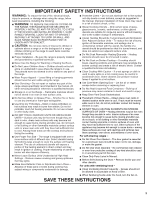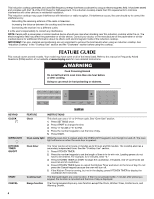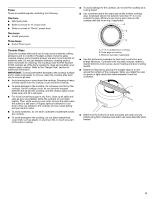Maytag MIR8890AS Use & Care Guide - Page 5
Delay Start - model #
 |
View all Maytag MIR8890AS manuals
Add to My Manuals
Save this manual to your list of manuals |
Page 5 highlights
KEYPAD BAKE BROIL CONVECT BAKE CONVECT ROAST CONVECT BROIL KEEP WARM DELAY START COOK TIME POWER PREHEAT WARMING DRAWER ON/OFF CLEAN FEATURE INSTRUCTIONS Baking and roasting 1. Press BAKE. 2. Press the number keypads to set a temperature other than 350°F (175°C) in 5° increments between 170°F and 500°F (75°C and 260°C). 3. Press START. 4. To change the temperature, repeat steps 1 and 2. Press START for the change to take effect. 5. Press CANCEL when finished. Broiling 1. Press BROIL. 2. Select the broiling temperature by pressing 1 - high (500°F [260°C]), 2 - medium (450°F [232°C]) or 3 - low (400°F [204°C]). The default setting is high. 3. Press START and allow the oven to preheat for 5 minutes. 4. Position the cookware in the oven and leave the door open 6" (15 cm) at the broil stop position. 5. Press CANCEL when finished. Convection cooking 1. Press CONVECT BAKE. 2. Press the number keypads to set a temperature other than 350°F (177°C) in 5° increments between 170°F and 500°F (77°C and 260°C). 3. Press START. 4. To change the temperature, repeat steps 1 and 2. Press START for the change to take effect. 5. Press CANCEL when finished. Convection cooking 1. Press CONVECT ROAST. 2. Press the number keypads to set a temperature other than 325°F (163°C) in 5° increments between 170°F and 500°F (77°C and 260°C). 3. Press START. 4. To change the temperature, repeat steps 1 and 2. Press START for the change to take effect. 5. Press CANCEL when finished. Convection cooking 1. Press CONVECT BROIL. 2. Press the number keypads to set a temperature other than 350°F (177°C) in 5° increments between 170°F and 500°F (77°C and 260°C). 3. Press START. 4. To change the temperature, repeat steps 1 and 2. Press START for the change to take effect. 5. Press CANCEL when finished. Hold warm Food must be at serving temperature before placing it in the warmed oven. 1. Press KEEP WARM. 2. Set temperature between 145°F (63°C) and 190°F (88°C) using the number keypads. The default temperature is 170°F (75°C). 3. Press START. 4. Press CANCEL when finished. Delayed start The DELAY START keypad is used to enter the starting time for an oven function with a delayed start. Timed cooking Timed Cooking allows the oven to be set to turn on at a certain time of day, cook for a set length of time, and/or shut off automatically. Delay start should not be used for foods such as breads and cakes because they may not bake properly. To set a Timed Cook or a Delayed Timed Cook, see "Cook Time" section. Rapid oven preheating Provides the fastest preheat time for the Bake function. 1. Press POWER PREHEAT. 2. Press the number keypads in response to the scrolling text to enter the Bake temperature. 3. Press START. 4. A reminder tone will sound when the preheat temperature is reached. Place food inside the oven. NOTE: This feature should only be used for one-rack baking. Unused racks should be removed prior to Power Preheat. A standard flat rack should be used for Power Preheat. If preheating for the Bake cycle has already started, Power Preheat may be started directly by pressing POWER PREHEAT. Warming drawer 1. Press WARMING DRAWER to select the Warming Drawer function. (on some models) 2. Press START to begin preheating the warming drawer. 3. Press WARMING DRAWER to turn off the heating element. See the "Warming Drawer" section for more information. Clean cycle See the "Clean Cycle" section. 5