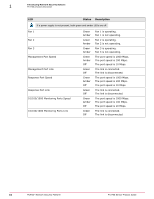McAfee M-2750 Product Guide - Page 12
Working with fiber-optic ports, Contents of the Sensor box, M-2750 Slide Rail Assembly Procedure. - manual
 |
View all McAfee M-2750 manuals
Add to My Manuals
Save this manual to your list of manuals |
Page 12 highlights
2 Before you install Working with fiber-optic ports • This equipment is intended to be grounded. Ensure that the host is connected to earth ground during normal use. • Do not remove the outer shell of the Sensor. Doing so will invalidate your warranty. • Do not operate the system unless all cards, faceplates, front covers, and rear covers are in place. Blank faceplates and cover panels prevent exposure to hazardous voltages and currents inside the chassis, contain electromagnetic interference (EMI) that might disrupt other equipment, and direct the flow of cooling air through the chassis. • To avoid electric shock, do not connect safety extra-low voltage (SELV) circuits to telephone-network voltage (TNV) circuits. LAN ports contain SELV circuits, and WAN ports contain TNV circuits. Some LAN and WAN ports both use RJ-45 connectors. Use caution when connecting cables. • This equipment has been tested and found to comply with the limits for a Class A digital device, pursuant to Part 15 of the FCC Rules. These limits are designed to provide reasonable protection against harmful interference when the equipment is operated in a commercial environment. This equipment generates, uses, and can radiate radio frequency energy and, if not installed and used in accordance with the instruction manual, may cause harmful interference to radio communications. • Operation of this equipment in a residential area is likely to cause harmful interference in which case users will be required to correct the interference at their own expense. Working with fiber-optic ports The Sensor uses fiber-optic connectors for its Monitoring ports. The connector type is a small form-factor pluggable (SFP) fiber-optic connector that is LC-duplex compatible. Note the following: • Fiber-optic SFP ports are considered Class 1 laser or Class 1 LED ports. To avoid exposure to radiation, do not stare into the aperture of a fiber-optic port. Invisible radiation might be emitted from the aperture of the port when no fiber cable is connected. • Only FDA registered, EN 60825-1 and IEC 60825-1 certified Class 1 SFP laser transceivers are acceptable for use with the Sensor. Contents of the Sensor box The following accessories are shipped in the Sensor crate: • One Sensor. • One power supply. • Power cords. McAfee provides standard and international power cables. • One set of rack mounting rails. • One set of rack mounting ears. • One printed M-2750 Slide Rail Assembly Procedure. • One printed M-2750 Quick Start Guide. • Release Notes. 12 McAfee® Network Security Platform M-2750 Sensor Product Guide