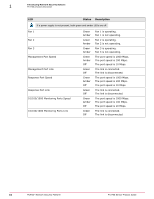McAfee M-2750 Product Guide - Page 8
Ports on the Sensor, Description, One RJ-45 10/100/1000 Management port, One RS-232C Console port - sfp
 |
View all McAfee M-2750 manuals
Add to My Manuals
Save this manual to your list of manuals |
Page 8 highlights
1 Introducing Network Security Sensors M-2750 physical description Ports on the Sensor M-2750 Sensor is a 2RU (2 rack unit) and is equipped with the following components: Figure 1-1 M-2750 Sensor front panel Item 1 2 3 4 5 6 7 Description RJ-45 10/100/1000 Management port (1) RS-232C Console port (1) RS-232C Auxiliary port (1) RJ-11 Fail-Open Control ports (10) SFP One Gigabit Ethernet Monitoring ports (20) External Compact Flash port (1) Front panel LEDs (4) Figure 1-2 M-2750 Sensor back panel Item 8 9 10 Description Power supply A (included) Power supply B (optional; sold separately) Back panel LEDs (5) 1 One RJ-45 10/100/1000 Management port, which is used for communication with the Manager server. You can assign an IP address to this port during installation. 2 One RS-232C Console port, which is used to set up and configure the Sensor using the CLI. 3 One RS-232C Auxiliary port, which may be used to dial in remotely to set up and configure the Sensor. 4 Ten RJ-11 Fail-Open Control ports, designed for use the Optical Fail-Open Bypass kit. The ports are marked X1, X2, X3, X4, X5, X6, X7, X8, X9, and X10, and are used in conjunction with ports 1A/ 1B, 2A/2B, 3A/3B, 4A/4B, 5A/5B, 6A/6B, 7A/7B, 8A/8B, 9A/9B, and 10A/10B, respectively. 8 McAfee® Network Security Platform M-2750 Sensor Product Guide