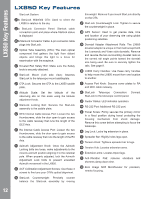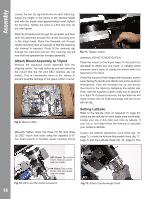Meade LX850 User Manual - Page 17
Attach the Control Module, DEC and RA Connecting Cables, Attach the Optical Tube, Assembly OTA
 |
View all Meade LX850 manuals
Add to My Manuals
Save this manual to your list of manuals |
Page 17 highlights
Assembly connector is now ready to be inserted into the RS232 receptacle on the control panel labeled "StarLock." At this point you will need to reattach the Optical Tube Saddle Plate. Reverse the steps outlined in the step "Removing the Saddle" above. Attach the Control Module Take the control panel module out of the box that Fig 22: Replace the saddle plate Note Rail to attach Telescope Control Module Fig 20: Connecting motor to control module. contained the mount, and slide it on the mounting rail at the rear end of the RA housing. Loosen the two knurled set-screw knobs on the bottom side of the control module and slide it on the rail, tightening the same set-screw knobs. Insert the StarLock sixpin connector into the receptacle labeled "StarLock" (Page 10, Fig. 6a, H). DEC and RA Connecting Cables The connecting cables for the RA & DEC are attached to the control panel module and can not be removed from the module. The short cable connects directly to the RA gearbox that is directly above the module. Insert the DIN connector, observing and aligning the orientation of the pins to match. Once the pins are seated, secure by screwing the dedicated retaining collar until firm (Fig. 21). The longer cable connects to the DEC gearbox and will need to be threaded through the access port on the RA axis, directly above the module (Fig. 20). Using the cable pull tool feed the cable through the raceway, watch for it through the access port on the front of the RA axis (Fig. 21). Grasp it as it comes within reach, and feed through the excess cable. Once it has been fed through, insert and secure the connector to the DEC drive directly above the access port (Page 8, #21). Once the pins are seated, secure by screwing the dedicated retaining collar until firm. Attach the Optical Tube Assembly (OTA) Note that there are two options for orientating the dovetail rail and its location. As shipped from the factory, dovetail rails are configured to receive a standard Losmandy®-style dovetail. Meade LX850 OTAs are shipped with their dedicated dovetail plates pre-attached to the tube. Depending on your OTA's Note: Locking collar Fig 21: DIN Style Connector Fig 23: Slide the OTA dovetail into the saddle plate NOTE: Remove the travel screw before attempting to focus the OTA. Failure to do so may result in damage to the Crayford focusing mechanism. 17