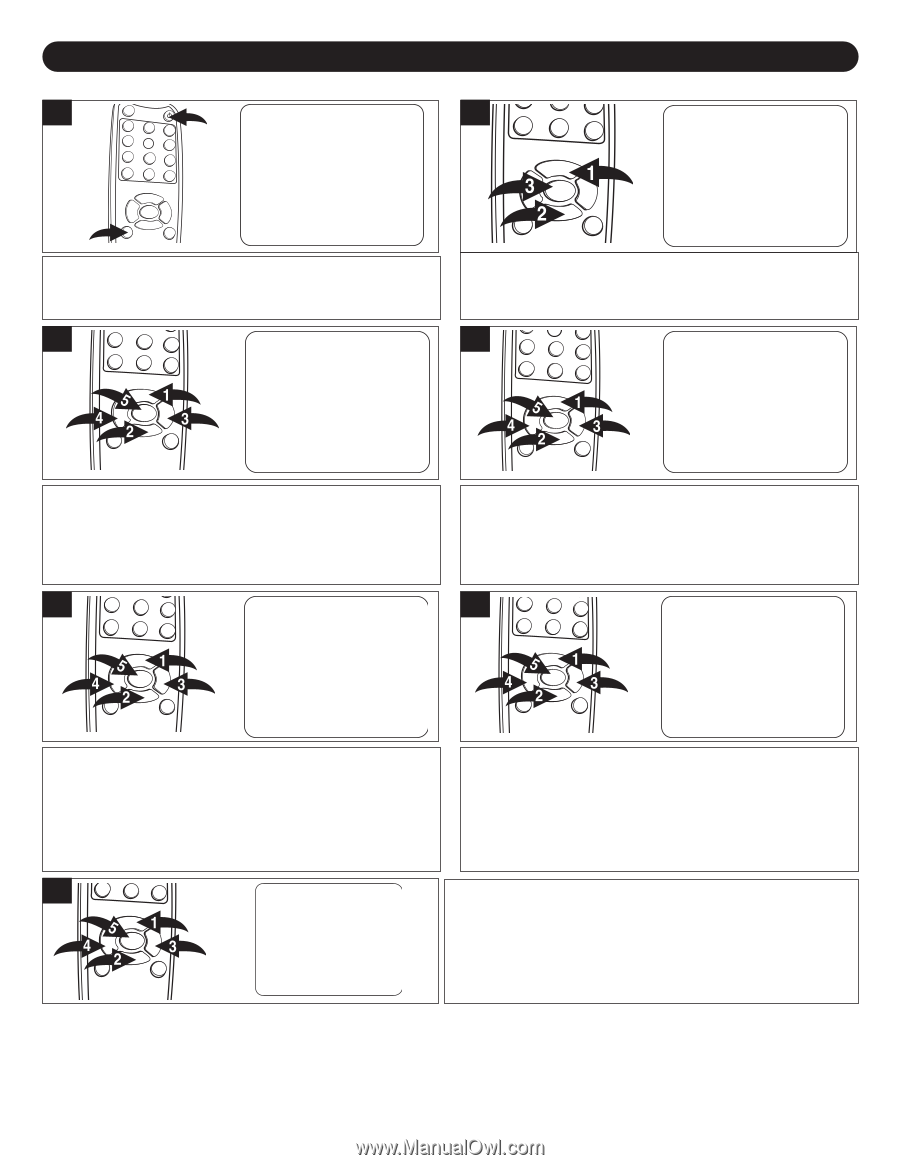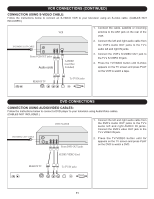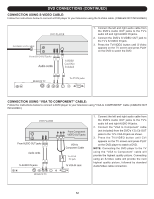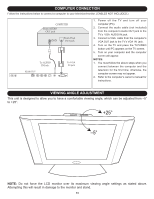Memorex MLT1522 User Guide - Page 16
Setting The Menu Continued
 |
View all Memorex MLT1522 manuals
Add to My Manuals
Save this manual to your list of manuals |
Page 16 highlights
PC Setup TV Setup Language Recall QSuiEt TTING THE MENU (CONTINUED) PRCetSuertnup TV Setup Language Recall Quit IMAGE SETUP 1 1 Main Menu 2 Image Setup Main DMiasipn Disp Image Setup ATuVdio Setup PACVSetup TSV-VSiedteuop LPaCnguage RCeVcIallMain Menu 2 QMRuaeiittnurDnisp Image Setup Audio Setup Press the POWER button 1 to turnPConSetthuep TV; the POWER indicator will light orange. Press tTLhVaenSgMeutaEugpeNU button 2; the Main Menu screen will appear. RecalMlain Disp BrightMnaeisnsDisp CSTTACSPohV-iVoCnanVltrtiorpdraneseotss RCeVtIurMnain Menu MRaeitnurDnisp Image Setup Press the CHANNEL/Navigation UAPPuCd1iSoetoSueprtDupOWN 2 button to select IMAGE SETUP, then preTLsVasnSgteuhtaeugpeENTER button 3 to select it. Recall TV 3 AQVuit S-VideIomage Setup 4 PBCrightness CCVoIntrast Sharpness RTeitnutrnMain Disp Color TV ARVeturn S-Video PC CVI Quit AIumdaigoe SSeettuupp TBBCSTCBRrrohiaeaoeinansltlbgtrtsauolhrpnrrMetancnanseeietsnsssDisp TV ARVeturn S-Video PC CVI Press the CHANNEL/Navigation UP 1RetourrnDOWN 2 button until BRIGHTNESS is selected, then press theImEagNeTSEeRtupbutton 5 to select it. Set the desired brightnBCerosingtshrtaunssetisnsg the VOLUME UP/Navigation Right 3 or VOLUMEShDaOrpWneNss/Navigation Left 4 button. When done, press the ENTETCRionlbtourttMAoauinndi5Moe.nuSetup 5 TMraeinblDeisp RBeIAatmusuadgisreonISSmeeattuugppe Setup BBRPTraeCViltgSSaueehnrtttcnuuneppess CLoanntguraagset SRheacralplness Tint CQouliotr Press the CHANNEL/Navigation UP R1etourrnDOWN 2 button until CONTRAST is selected, then press the ENTER button 5 to select it. Set the desired contrast using the VOLUME UP/Navigation Right 3 or button. When done, press tVheOELUNMTEERTBDrabesOubsWlttePAoNCund/SiN5eoat. uSvpeigtauption Left 4 6 BRTBaeraltesaubsnrlIcnemeage Setup Balance BRreitguhrtnness Contrast Sharpness Tint Color Return Return Main Disp TV Audio Setup Press the CHANNEL/Navigation UTrPASeV-bV1ildeeoor DOWN 2 button until SHARPNESS is 5 to select it. Set selected, the desi rtheedBBRnTBaaePCRrasltsCVepessauIthrubsnrerlacnnsePersCptnSheeetsuEpsNTuEsRi nbguttthoen VOLUME UP/Navigation RigBahltanc3e or VOLUME DOWN/Navigation Left 4 button.ReWtuhreAnundidooSneetu, ppress the ENTER button 5. Treble TV Setup Press the CHANNEL/Navigation UAPIR1CAoTrV DOWN 2 button sU4uenPbtl/eiuNl ctTattovINniigt.T.aWtiisohSneesnRet dlietgohchnettee3d,dp,eorterhsseiVrsneOtdphLreUetMsiEnsNEtAACVSRTBBRtTudlCyeraaehDutdohstesltEeositubsausOEeperlnrRAiPrmnecnEWnuraCCeCbdNosaoSgNiugepneSTortttte/tEtaCiruNtoShmHoopuRenanlpetvu5bipgVu.atOttoioLnnU5LMetEfot Treble Bass Bass 6 Balance ReturInmage Setup Press the CHANNEL/Navigation UPBRae1ltaunrocner DOWN 2 button Brightness Contrast until COLOR is selected, then press the ENTER button 5 to Sharpness Tint PC Setup Color Treble BaRsesturnTV Setup select it. Set the desired color using the VOLUME UP/Navigation Right 3 or VOLUME DOWN/Navigation Left 4 button. When done, press the ENTER buttToVnS5et.up BAaIlRanCcAeTV RAeuttuornProgram AIR CATV Auto Program NOTES: Add Erase CH Close Caption Add Erase CH CLlaonsgeuaCgaeption • The SHARPNESS, TINT and COVCLhOipRPCsoSneetttrtiuonplgs are not available for PC or CVI mode. VChipPECCnogSnletitrsuohpl • • The TINT To return setting to the is not Main Maveaniula,bsleeTBBSRlraayefeeslostcbsaturtlnerATecmnRueVdeSioetmutSureonptdupues. ing the CHANNEL/Navigation Up/Down button, thTBBSReraayeeslnstbsatulnperecmnreeSsestuthp e ENTER button to select another menu oRpTetrtieoublnren. To Exit the menu, press the MENU button. Return Bass Balance Return TV Setup 15 PC Setup AIR CATV Color