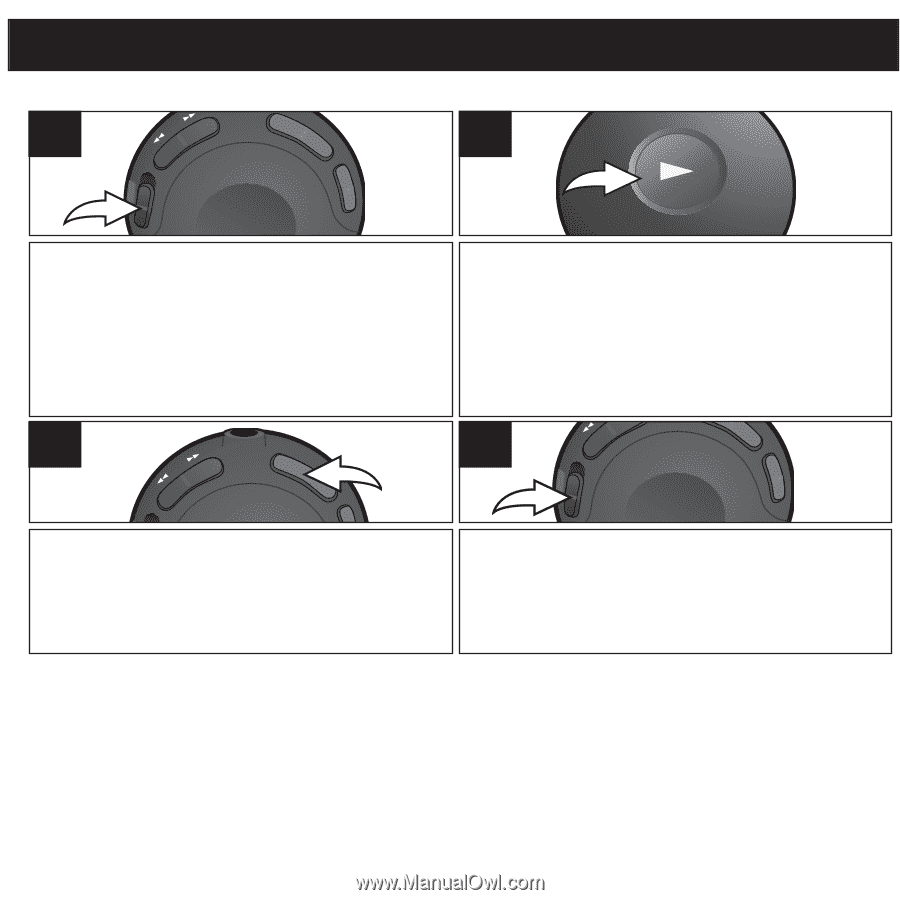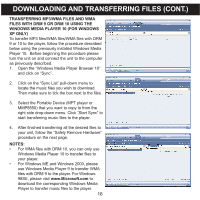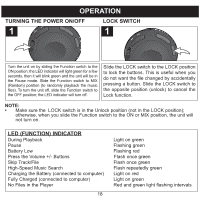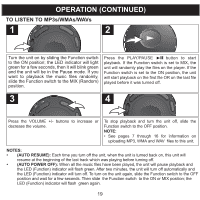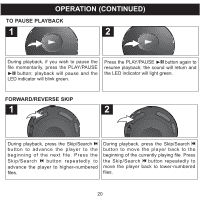Memorex MMP8550 User Guide - Page 20
Operation Continued
 |
UPC - 749720006854
View all Memorex MMP8550 manuals
Add to My Manuals
Save this manual to your list of manuals |
Page 20 highlights
OPERATION (CONTINUED) TO LISTEN TO MP3s/WMAs/WAVs 1 2 Turn the unit on by sliding the Function switch to the ON position; the LED indicator will light green for a few seconds, then it will blink green and the unit will be in the Pause mode. If you want to playback the music files randomly, slide the Function switch to the MIX (Random) position. Press the PLAY/PAUSE ®p button to start playback. If the Function switch is set to MIX, the unit will randomly play the files on the player. If the Function switch is set to the ON position, the unit will start playback on the first file OR on the last file played before it was turned off. 3 11 4 Press the VOLUME +/- buttons to increase or decrease the volume. To stop playback and turn the unit off, slide the Function switch to the OFF position. NOTE: • See pages 7 through 16 for information on uploading MP3, WMA and WAV files to this unit. NOTES: • (AUTO RESUME): Each time you turn off the unit, when the unit is turned back on, this unit will resume at the beginning of the last track which was playing before turnin1g off. 1 • (AUTO POWER OFF): When all the music files have been played, the unit will pause playback and the LED (Function) indicator will flash green. After two minutes, the unit will turn off automatically and the LED (Function) indicator will turn off. To turn on the unit again, slide the Function switch to the OFF position and wait for a few seconds. Then slide the Function switch to the ON or MIX position; the LED (Function) indicator will flash green again. 19