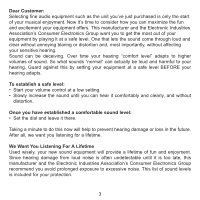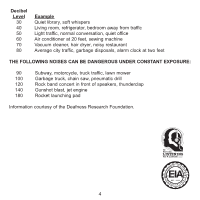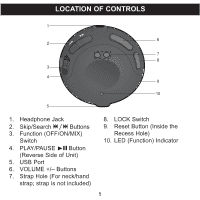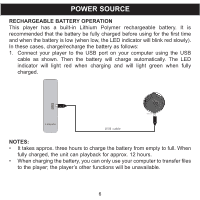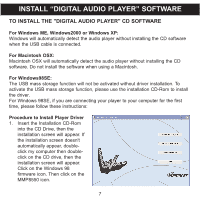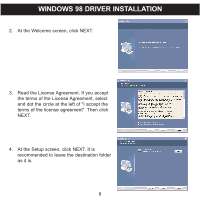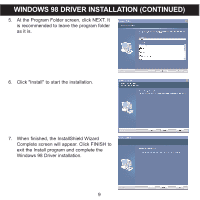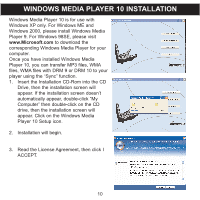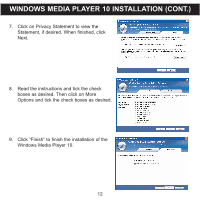Memorex MMP8550 User Guide - Page 9
Windows 98 Driver Installation - driver for
 |
UPC - 749720006854
View all Memorex MMP8550 manuals
Add to My Manuals
Save this manual to your list of manuals |
Page 9 highlights
WINDOWS 98 DRIVER INSTALLATION 2. At the Welcome screen, click NEXT. 3. Read the License Agreement. If you accept the terms of the License Agreement, select and dot the circle at the left of "I accept the terms of the license agreement". Then click NEXT. 4. At the Setup screen, click NEXT. It is recommended to leave the destination folder as it is. 8
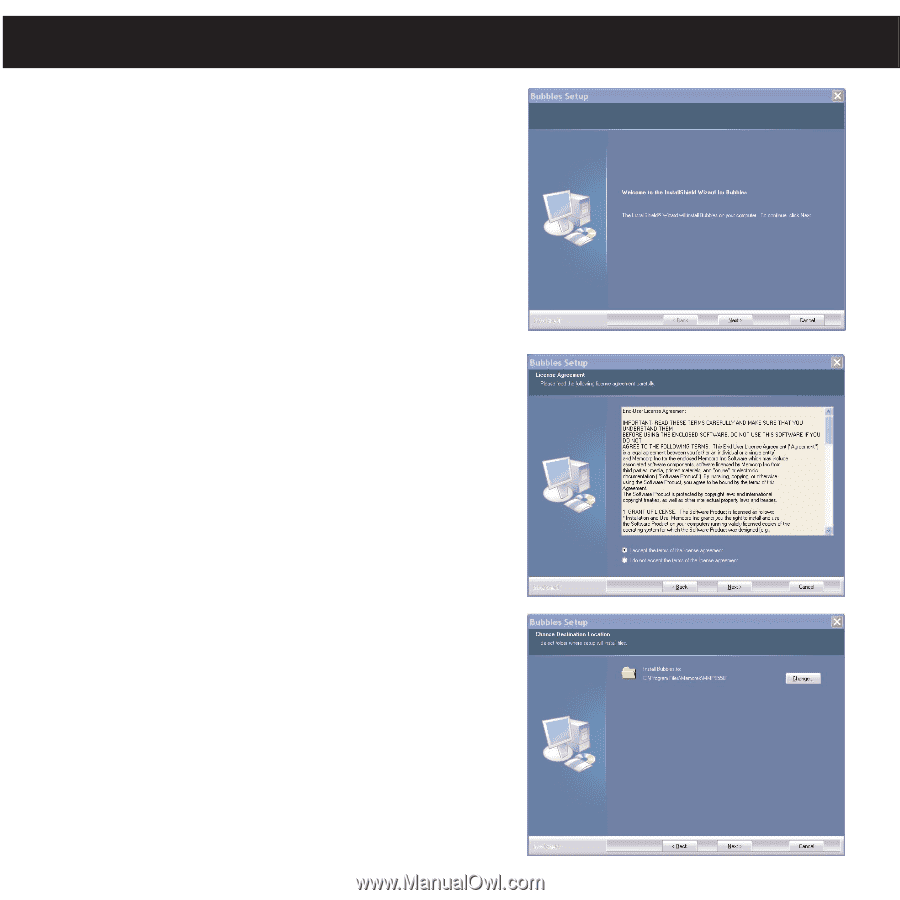
2.
At the Welcome screen, click NEXT.
3.
Read the License Agreement. If you accept
the terms of the License Agreement, select
and dot the circle at the left of "I accept the
terms of the license agreement". Then click
NEXT.
4.
At the Setup screen, click NEXT. It is
recommended to leave the destination folder
as it is.
WINDOWS 98 DRIVER INSTALLATION
8