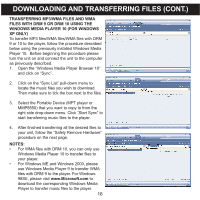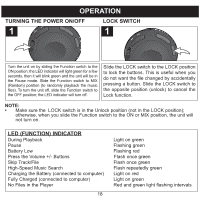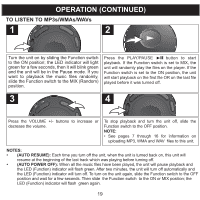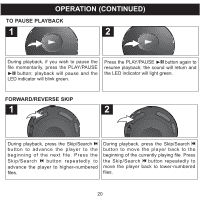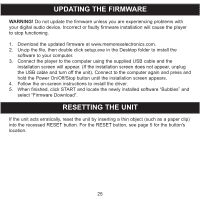Memorex MMP8550 User Guide - Page 21
To Pause Playback, Forward/reverse Skip
 |
UPC - 749720006854
View all Memorex MMP8550 manuals
Add to My Manuals
Save this manual to your list of manuals |
Page 21 highlights
OPERATION (CONTINUED) TO PAUSE PLAYBACK 1 2 During playback, if you wish to pause the file momentarily, press the PLAY/PAUSE ®p button; playback will pause and the LED indicator will blink green. Press the PLAY/PAUSE ®p button again to resume playback; the sound will return and the LED indicator will light green. FORWARD/REVERSE SKIP 1 2 During playback, press the Skip/Search n button to advance the player to the beginning of the next file. Press the Skip/Search n button repeatedly to advance the player to higher-numbered files. During playback, press the Skip/Search o button to move the player back to the beginning of the currently playing file. Press the Skip/Search o button repeatedly to move the player back to lower-numbered files. 11 11 20