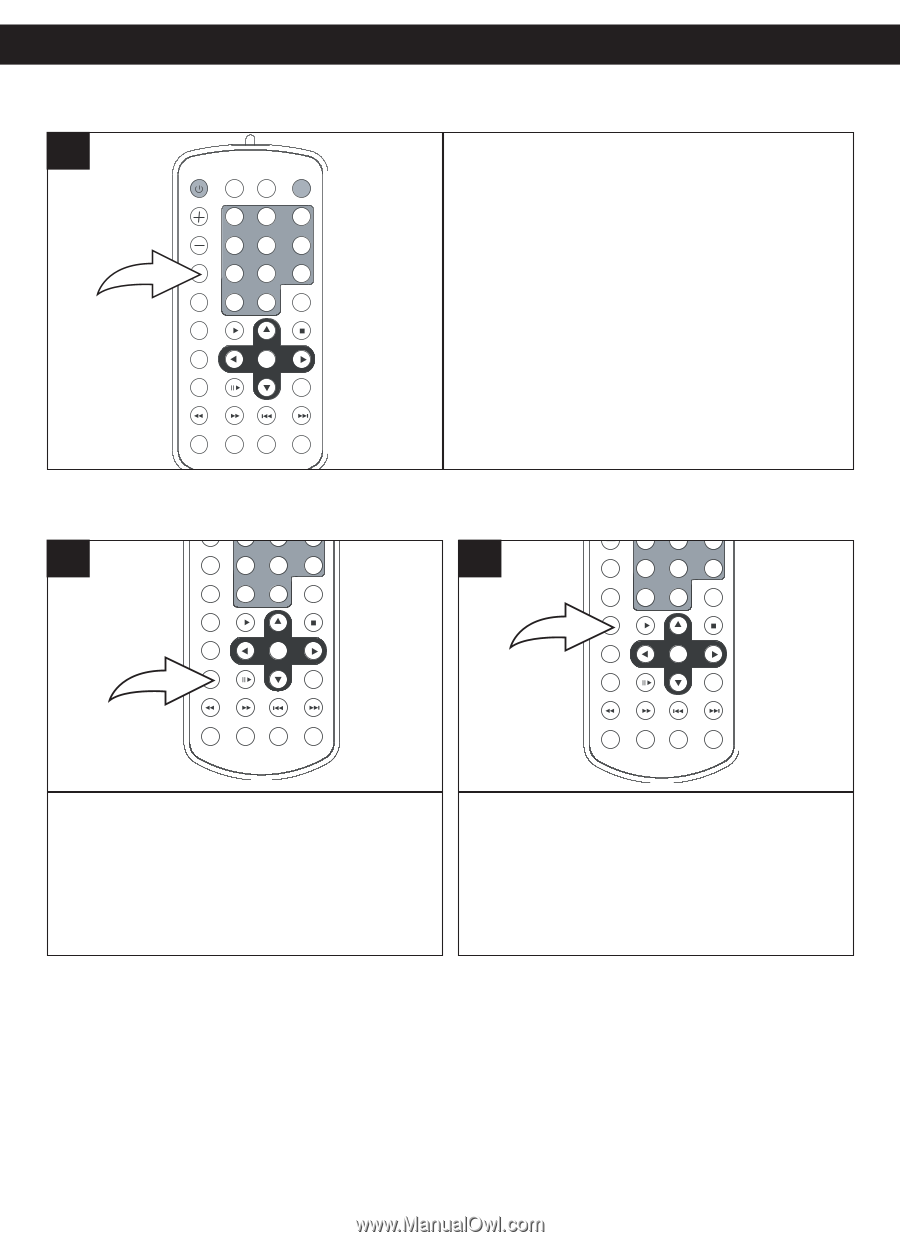Memorex MVDP1077 User Guide - Page 29
Repeat Playback, Audio Menu, Subtitle Menu
 |
View all Memorex MVDP1077 manuals
Add to My Manuals
Save this manual to your list of manuals |
Page 29 highlights
DVD OPERATION (CONTINUED) REPEAT PLAYBACK While playing back a DVD, this unit can repeatedly playback a chapter or title. 1 POWER DISPLAY SETUP TFT SET VOLUME REPEAT 1/ALL MENU SUBTITLE 1 4 7 0 PLAY 2 5 8 +10 3 6 9 CLEAR STOP TITLE SELECT AUDIO PAUSE/STEP SLOW F.B WD F.FWD PREV NEXT ANGLE ZOOM PROGRAM SEARCH POWER DISPLAY SETUP TFT ON/OFF While in the Playback mode, press the REPEAT button once; "CHAPTER" will appear on the screen briefly and the currently playing Chapter will repeat continuously. Press the REPEAT button a second time; "TITLE" will appear on the screen briefly and the currently playing Title will repeat continuously. Press the REPEAT button a third time; "REP ALL" will appear on the screen briefly and all chapters/titles will play continuously. Press the REPEAT button once more to cancel Repeat mode; "OFF" will appear briefly. POWER DISPLAY SETUP TFT ON/OFF AUDIO MENU 1 2 VOLUME 1 4 5 REPEAT 1/ALL 7 8 MENU 0 +10 SUBTITLE PLAY 3 6 9 CLEAR STOP TITLE SELECT AUDIO PAUSE/STEP SLOW F.B WD F.FWD PREV NEXT ANGLE ZOOM PROGRAM SEARCH SUBTITLE MENU 1 2 3 VOLUME 1 4 5 6 REPEAT 1/ALL 7 8 9 MENU CLEAR 0 +10 SUBTITLE PLAY STOP TITLE SELECT AUDIO PAUSE/STEP SLOW F.B WD F.FWD PREV NEXT ANGLE ZOOM PROGRAM SEARCH Press the AUDIO button repeatedly to change the audio language. This feature is not available on all discs. Press the SUBTITLE button repeatedly to select a subtitle language, and to turn the subtitle menu on/off. This feature is not available on all discs. 28