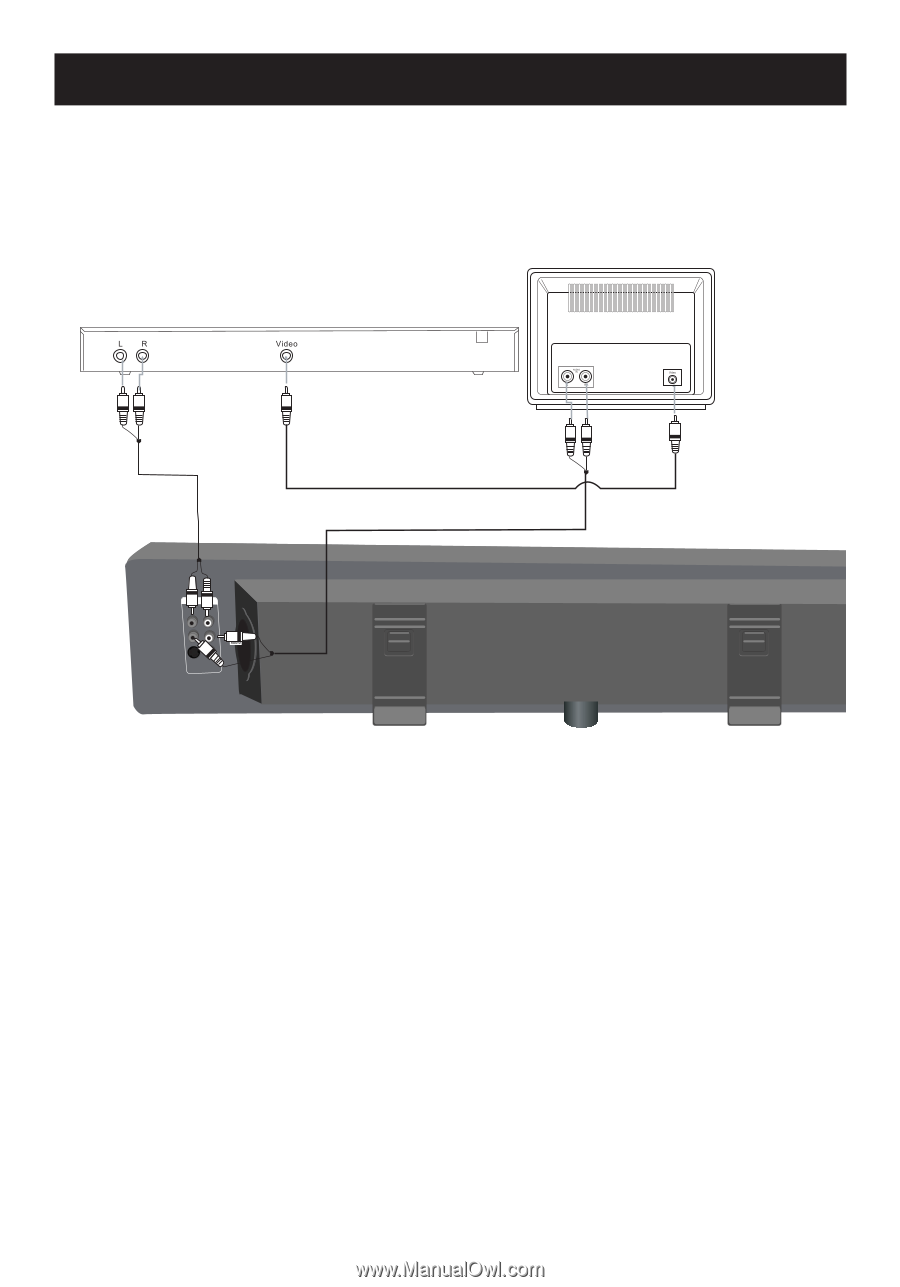Memorex MiHTS3202 User Guide - Page 12
Input Connections - speaker
 |
UPC - 749720014422
View all Memorex MiHTS3202 manuals
Add to My Manuals
Save this manual to your list of manuals |
Page 12 highlights
INPUT CONNECTIONS Connect a DVD to the DVD Audio In jacks and a TV to the TV Audio In jacks to output the sound through this speaker. DVD TV DVD: To listen to the DVD player connected to the DVD In jacks, press the FUNCTION button until DVD appears in the display. TV: To listen to the TV connected to the TV In jacks, repeatedly press the FUNCTION button until TV appears in the display. NOTES: • When connecting the unit, refer to the owner's manual of the TV, as well as this manual. • When connecting the unit, make sure the power is off and both units are unplugged before making any connections. • Instead of the TV's or DVD's audio output, you can use external audio equipment, such as a non-iPod MP3 audio player, with audio left and right out jacks. • If your TV only has one audio input, the use of a "Y" connector may be necessary. Visit your local electronics supply store. 12