Memorex MiHTS3202 User Guide - Page 13
Sound Settings
 |
UPC - 749720014422
View all Memorex MiHTS3202 manuals
Add to My Manuals
Save this manual to your list of manuals |
Page 13 highlights
VOLUME 1 1 SOUND SETTINGS EQ 1 2 Press the VOLUME - button 1 to decrease or the VOLUME + button 2 to increase the volume. The volume level will appear briefly in the display. Repeatedly press the MODE button to cycle through the EQ/Bass settings (BYPASS, SRSWOW, TSXT and TSXT-DC) to pick the desired sound preference. BASS 1 1 2 Press the BASS - button 1 to decrease or the BASS + button 2 to increase the bass. The bass level will appear briefly in the display. 13
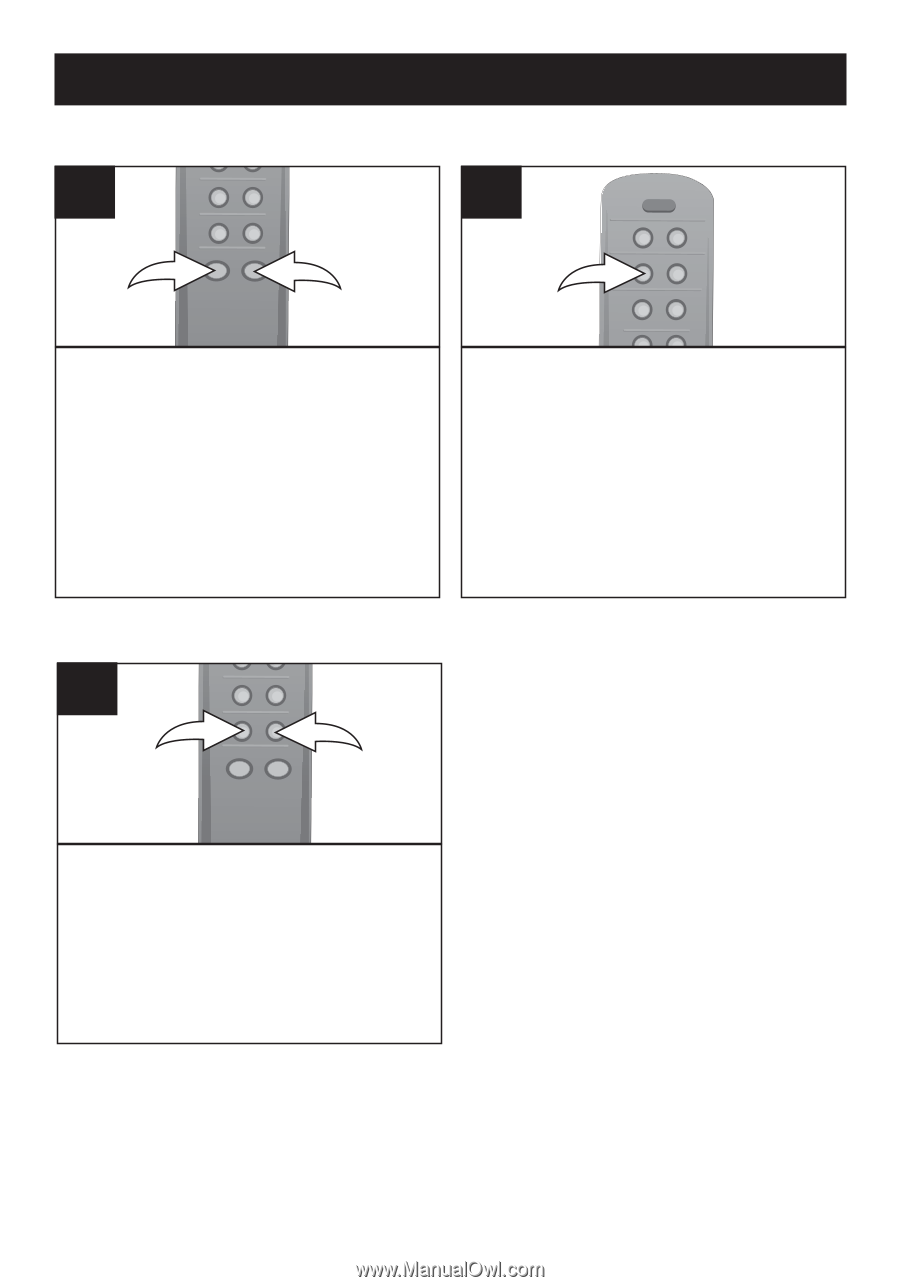
13
Press the VOLUME – button
1
to
decrease
or
the
VOLUME
+
button
2
to increase the volume.
The
volume
level
will
appear
briefly in the display.
1
2
1
Repeatedly
press
the
MODE
button
to
cycle
through
the
EQ/Bass settings (BYPASS, SRS-
WOW, TSXT and TSXT-DC) to
pick the desired sound preference.
1
VOLUME
EQ
Press the BASS – button
1
to
decrease or the BASS + button
2
to increase the bass. The bass
level will appear briefly in the
display.
1
2
1
BASS
SOUND SETTINGS














