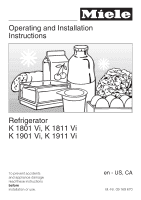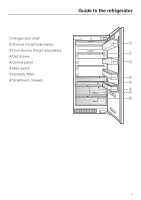Miele K 1801 Vi Operating and Installation manual - Page 3
Dimensions, Installing the appliance, Electrical connection, RemoteVision optional accessory
 |
View all Miele K 1801 Vi manuals
Add to My Manuals
Save this manual to your list of manuals |
Page 3 highlights
Contents Installation options 39 Adjusting the door opening angle (optional accessory 41 Dimensions 42 Niche dimensions 43 Installing the appliance 45 Before you begin 45 RemoteVision module installation 47 Preparing the installation niche 48 Sliding the appliance into the installation space 52 Aligning the appliance 53 Attaching the appliance to the installation niche 54 Preparing the custom door 56 Attaching and aligning the custom door front 58 Electrical connection 62 RemoteVision (optional accessory 63

Installation options
.................................................
39
Adjusting the door opening angle (optional accessory)
....................
41
Dimensions
......................................................
42
Niche dimensions
.................................................
43
Installing the appliance
............................................
45
Before you begin
..................................................
45
RemoteVision module installation
.....................................
47
Preparing the installation niche
.......................................
48
Sliding the appliance into the installation space
..........................
52
Aligning the appliance
..............................................
53
Attaching the appliance to the installation niche
..........................
54
Preparing the custom door
..........................................
56
Attaching and aligning the custom door front
............................
58
Electrical connection
..............................................
62
RemoteVision (optional accessory)
..................................
63
Contents