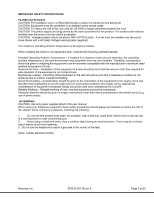Motorola, Inc.
570510-001-00 rev A
Page 7 of 50
Commands and Syntax
9
Command Hierarchy
..................................................................................
9
Administrative Commands
..........................................................................
9
System Description
12
T3 PowerBroadband Switch
.......................................................................
12
M2 Ethernet WallPlate
...............................................................................
12
MC-802 Wireless WallPlate
........................................................................
13
Hardware
15
Model Numbers and Description
.................................................................
15
Model Numbers and Description for related Products
.....................................
15
T3 PowerBroadband Switch
.......................................................................
16
MC-802 Wireless WallPlate
........................................................................
17
m2 – 2 port Ethernet WallPlate
..................................................................
17
System Administration
19
Management Access
.................................................................................
19
CLI Configuration Script files
......................................................................
19
Configuration Files using the webUI
............................................................
20
HTTP Menus
............................................................................................
21
Upgrading the Firmware
............................................................................
22
Line Quality
.............................................................................................
23
View System Configuration and Status
........................................................
24
Commit mode
..........................................................................................
25
Reset to Default Configuration
...................................................................
25
Other Configuration Help
...........................................................................
25
Managing the Wireless WallPlates
26
WallPlate Inventory and Firmware Image
....................................................
26
IP Addresses
...........................................................................................
27
Configuring a WLAN
29
Global Radio Commands
...........................................................................
29
Per-WLAN Commands
...............................................................................
30
Monitor the WLANs and radios
...................................................................
30
Access Control Lists (ACLs)
31
RADIUS network authenticated login
32
WallPlate Installation
33
Enable line power
.....................................................................................
35
Finish the installation
................................................................................
36
802.1Q VLANs
37