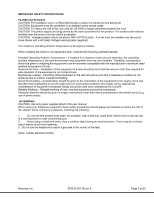Motorola 549478-001-00 User Guide - Page 9
Commands and Syntax
 |
UPC - 766796451012
View all Motorola 549478-001-00 manuals
Add to My Manuals
Save this manual to your list of manuals |
Page 9 highlights
Commands and Syntax Commands and Syntax The Motorola T3 PowerBroadband system can be managed via a Command Line Interface, webUI, and SNMP. Commands that apply to remote WallPlates, such as Ethernet port configurations and wireless interface, are all entered on the T3 Switch. Command Hierarchy The Command Line Interface (CLI) implements a hierarchical command structure. Commands are organized as a high-level command keyword related to a particular function of the device with sub-commands related to subfunctions. You may move down in the command hierarchy by entering root keywords and sub-keywords followed by the enter key. Your current level in the command hierarchy is referred to as the "command context." The top-level context is referred to as the "root command context." You may move up to the previous command context by using the exit command. The command prompt is the system name, followed by the current command context. For example, the root command prompt with the default configuration is: system> Full commands may be entered at the root command context. For example: system> interface dsl enable port1 You may also move down levels in the command hierarchy, which allows you to execute commands with less repetitive typing. For example: system> interface system:interface> dsl system:interface.dsl> enable port1 system:interface.dsl> enable port3 system:interface.dsl> enable port3 system:interface.dsl> exit system:interface> exit system> Administrative Commands Most commands discussed in this guide are administrative commands, which change the configuration of the system or affect the operation of the system. These commands can only be executed from the admin account. Configuration changes take affect immediately and are recorded in non-volatile memory (NVRAM) in the default mode. Alternatively, you may choose not to record changes in NVRAM. In this case, changes will need to be committed before rebooting the system; otherwise the configuration will revert to the last saved configuration. If automatic commit is enabled, or the configuration is manually committed, the running configuration will automatically be restored if the system power cycles or is rebooted. Show Commands The show commands are used to view configurations, status and/or statistics. These commands can be issued from either the user or admin account. Motorola, Inc. 570510-001-00 rev A Page 9 of 50