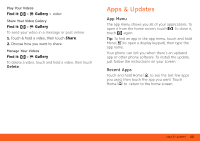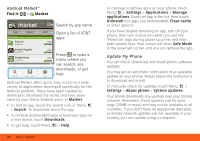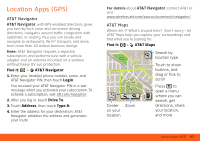Motorola BRAVO User Guide - AT&T - Page 24
Calculator, Photos & Videos, Photos, Photos Rem - camera
 |
View all Motorola BRAVO manuals
Add to My Manuals
Save this manual to your list of manuals |
Page 24 highlights
Your calendar events can be viewed in different ways: Touch Menu > Month, Agenda, Week, or Day. When you highlight an event in the day and week views, more details appear. The calendar on your phone can be synchronized with your Google Calendar™. December 2011 Sun Mon Tue Wed Thu Fri Sat 28 29 30 31 1 2 3 4 5 6 7 8 9 10 11 12 13 14 15 16 17 18 19 20 21 22 23 24 25 26 27 28 29 30 31 1 23 45 67 Add Calendar Events From any calendar view, touch Menu > New event. Enter event details and touch Save. Manage Calendar Events To edit an event, touch Menu > Edit event. Edit event details, then when you're done, touch Save. To delete an event, touch Menu > Delete event. To go to today, touch Menu > Today. Calculator Find it: > Calculator Your calculator has two views: basic and advanced. To change your views, touch Menu > Advanced panel or Basic panel. To clear history, touch Menu > Clear history. 22 Photos & Videos Photos & Videos Photos Find it: > Camera 3MP 3000 New York, New York 10006 United States Zoom in Capture Zoom Out Your last Tag (location or custom) photo 3MP Resolution (touch to change) 3000 Photos Remaining (depends on resolution and memory card) To open your camera's Settings, touch Menu . Photos are stored on your memory card. After you take a photo, touch the screen: • To enhance the photo, touch Perfect Touch. • To set the photo as a wallpaper, contact photo, or social network profile photo, touch Set as.