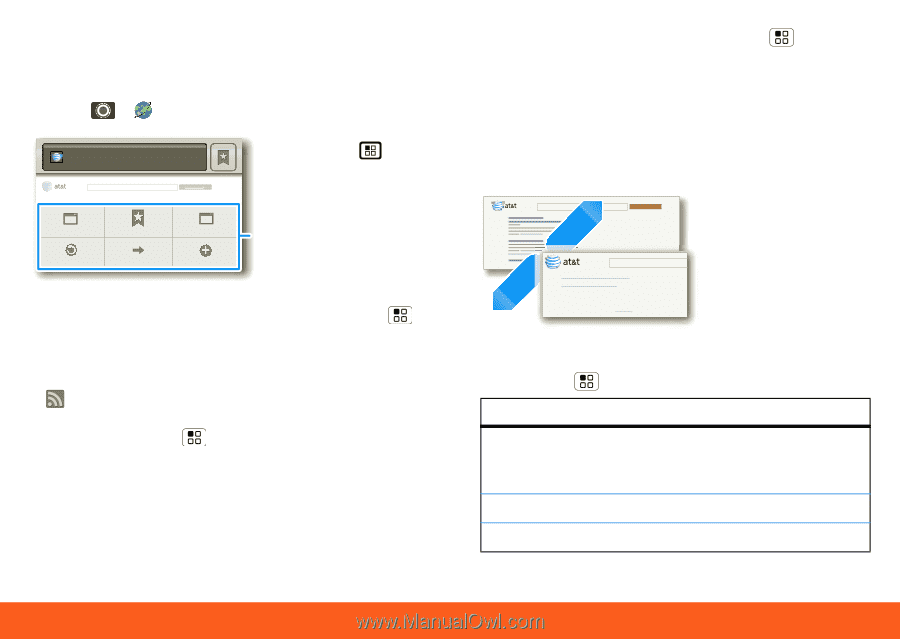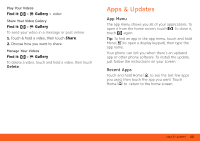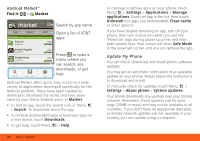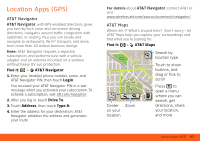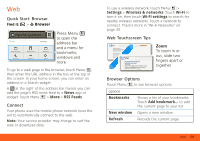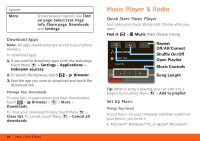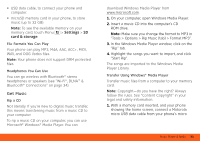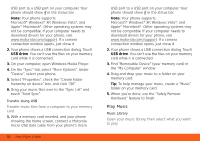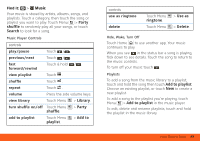Motorola BRAVO User Guide - AT&T - Page 31
Web, Quick Start: Browser, Connect, Web Touchscreen Tips, Browser Options, Find - android 2 2
 |
View all Motorola BRAVO manuals
Add to My Manuals
Save this manual to your list of manuals |
Page 31 highlights
Web Quick Start: Browser Find it: > Browser http://att.my.yahoo.co... Web Search New Window Refresh Bookmarks Forward Windows More Press Menu to open the address bar and a menu for bookmarks, windows and more To go to a web page in the browser, touch Menu , then enter the URL address in the box at the top of the screen. In your home screen, you can enter an address in a Search widget. A at the right of the address bar means you can add the page's RSS news feed to a News app or widget: Touch Menu > More > RSS Feeds. Connect Your phone uses the mobile phone network (over the air) to automatically connect to the web. Note: Your service provider may charge to surf the web or download data. To use a wireless network, touch Menu > Settings > Wireless & networks. Touch Wi-Fi to turn it on, then touch Wi-Fi settings to search for nearby wireless networks. Touch a network to connect. There's more in "Wi-Fi Networks" on page 35. Web Touchscreen Tips Web Search News results for android Android Developers 7 hours ago Official site provides the SDK, Developer's Guide, Reference, and Android Market for the open .. developer.android.com/ - Options Zoom To zoom in or out, slide two fingers apart or together Browser Options Touch Menu to see browser options: options Bookmarks Shows a list of your bookmarks. Touch Add bookmark... to add the current page to your list. New window Opens a new window. Refresh Reloads the current page. Web 29