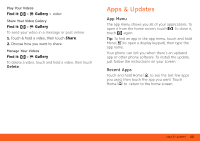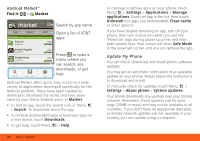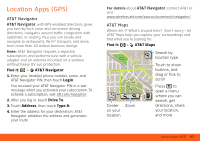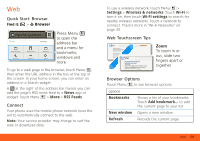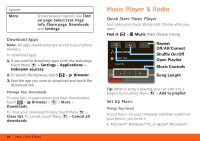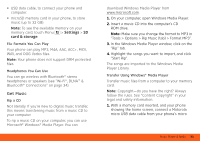Motorola BRAVO User Guide - AT&T - Page 28
Android Market™, Update My Phone - manual
 |
View all Motorola BRAVO manuals
Add to My Manuals
Save this manual to your list of manuals |
Page 28 highlights
Android Market™ Find it: > Market Search by app name Apps Games Featured Finance Google Inc. AT&T FREE Open a list of AT&T apps Google Goggles Google Inc. Google Maps Google Inc. Search Downloads FREE FREE Help Press to open a menu where you can search, see downloads, or get help Android Market offers quick, easy access to a wide variety of applications developed specifically for the Android platform. These have been created by developers all around the world, and have been rated by your fellow Android users. In Market: • To find an app, touch the search icon or Menu > Search. To download, touch the app. • To reinstall downloaded apps or load your apps on a new device, touch Downloads. • To get help, touch Menu > Help. 26 Apps & Updates To manage or remove apps on your phone, touch Menu > Settings > Applications > Manage applications. Touch an app in the list, then touch Uninstall (for apps you downloaded), Clear cache, or other options. If you have trouble removing an app, turn off your phone, then turn it back on-when you see the "Motorola" logo during power-up, press and hold both volume keys. Your screen will show Safe Mode in the lower left corner, and you can remove the app. Update My Phone You can check, download, and install phone software updates. You may get an automatic notification of an available update on your phone. Simply follow the instructions to download and install. To manually check for updates, touch Menu > Settings > About phone > System updates. Your phone downloads any updates over your mobile network. Remember, these updates can be quite large (25MB or more) and may not be available in all countries. If you don't have an approprate data plan, or mobile network updates are not available in your country, you can update using a computer.