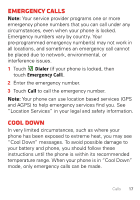Motorola DEFY XT User Manual - Page 20
Contacts, Quick start: Contacts
 |
View all Motorola DEFY XT manuals
Add to My Manuals
Save this manual to your list of manuals |
Page 20 highlights
Contacts contacts like you've never had before Quick start: Contacts From the home screen, touch Dialer > Contacts. 110110:::113992 PPhhoonnee Call lCoagll log ContCacotnstacts FaFvaovroitreistes Displaying 456 contacts A Arthur Baudo B Barry Smyth Switch to the dialer, recent calls, favorites or groups. Drag or flick to scroll. C Cheyenne Medina Search New contact Display options Christine Fanning Accounts Import/Export Delete contacts Touch to search, create, and more. • To create a contact, touch Dialer > Contacts > Menu > New contact. • To call, text, or email a contact, touch Dialer > Contacts, touch the contact, then touch (call), (text), or (email). • To edit or delete a contact, touch Dialer > Contacts, touch the contact, then touch Menu . 18 Contacts