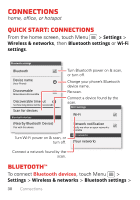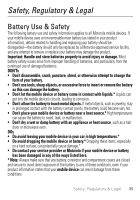Motorola DEFY XT User Manual - Page 32
Connections, Quick start: connections, Bluetooth™
 |
View all Motorola DEFY XT manuals
Add to My Manuals
Save this manual to your list of manuals |
Page 32 highlights
Connections home, office, or hotspot Quick start: connections From the home screen, touch Menu > Settings > Wireless & networks, then Bluetooth settings or Wi-Fi settings. Bluetooth settings Bluetooth Device name (Your Phone) Discoverable Make device discoverable Discoverable timeout Set how long device will be discoverable Scan for devices Bluetooth devices Turn Bluetooth power on & scan, or turn off. Change your phone's Bluetooth device name. Re-scan. Connect a device found by the scan. Wi-Fi settings Wi-Fi (Nearby Bluetooth Device) Pair with this device Network notification Notify me when an open network is available Turn Wi-Fi power on & scan, or turn off. Wi-Fi networks (Your network) Connect a network found by the scan. Bluetooth™ To connect Bluetooth devices, touch Menu > Settings > Wireless & networks > Bluetooth settings > 30 Connections