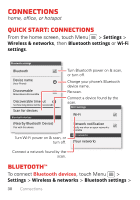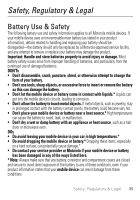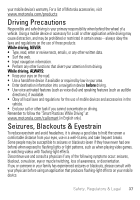Motorola DEFY XT User Manual - Page 34
Wi-Fi, Wi-Fi hotspot, Wi-Fi modes - phone accessories
 |
View all Motorola DEFY XT manuals
Add to My Manuals
Save this manual to your list of manuals |
Page 34 highlights
Note: Using a mobile device or accessory while driving may cause distraction and may be illegal. Always obey the laws and drive safely. Wi-Fi To connect Wi-Fi networks, touch Menu > Settings > Wireless & networks > Wi-Fi settings (touch Wi-Fi, if it is off). Touch a network that your phone found, to connect it. Wi-Fi hotspot To make your phone a hotspot that other devices can use to connect to the Internet, touch Menu > Settings > Wireless & networks > Tethering & portable hotspot. Then, choose to enable USB tethering or Portable Wi-Fi hotspot. Note: Keep it secure. To protect your phone and hotspot from unauthorized access, it is strongly recommended that you set up hotspot Security (WPA2 is the most secure). Wi-Fi modes For those who like to get a bit more technical, your phone supports the following Wi-Fi modes: 802.11b, g, n. 32 Connections