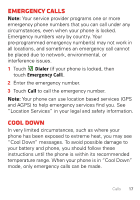Motorola DEFY XT User Manual - Page 23
Text entry, SWYPE
 |
View all Motorola DEFY XT manuals
Add to My Manuals
Save this manual to your list of manuals |
Page 23 highlights
Text entry keys when you need them SWYPE Swype lets you drag your finger over the letters of a word, in one continuous motion. Anne Send EN @ # 1 2 3 _ % ( ) qwe r t y u i o p & $456 + : ; " asd f gh j k l n ! 7 8 9 0 / ? zxcvb m To enter a word, just trace a path through the letters. To capitalize, go above the keyboard. For double letters, circle the letter. , :-) 123 +!= . Text entry 21

21
Text entry
Text entry
keys when you need them
SWYPE
Swype
lets you drag your finger over the letters of a
word, in one continuous motion.
Send
:-)
a
s
d
f
g
h
j
k
l
q
w
e
r
t
y
u
i
o
p
z
x
c
v
b
n
m
EN
@
#
1
2
3
_
%
(
)
!
7
8
9
0
/
?
&
$
4
5
6
+
:
;
“
,
.
+!=
123
To enter a word, just
trace a path through
the letters.
To capitalize, go above
the keyboard.
For double letters,
circle the letter.
To enter a word, just
trace a path through
the letters.
To capitalize, go above
the key
For double letters,
circle the letter.
Anne
Anne
Anne
a
e
n
a
e
n