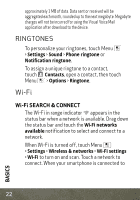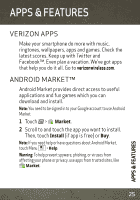Motorola DROID BIONIC by Verizon (EN / ES) Getting Started Guide - Page 24
Ringtones, Wi-fi
 |
View all Motorola DROID BIONIC by manuals
Add to My Manuals
Save this manual to your list of manuals |
Page 24 highlights
approximately 1 MB of data. Data sent or received will be aggregated each month, rounded up to the next megabyte. Megabyte charges will not be incurred for using the Visual Voice Mail application after download to the device. RINGTONES To personalize your ringtones, touch Menu > Settings > Sound > Phone ringtone or Notification ringtone. To assign a unique ringtone to a contact, touch Contacts, open a contact, then touch Menu > Options > Ringtone. Wi-Fi Wi-Fi SEARCH & CONNECT The Wi-Fi in range indicator appears in the status bar when a network is available. Drag down the status bar and touch the Wi-Fi networks available notification to select and connect to a network. When Wi-Fi is turned off, touch Menu > Settings > Wireless & networks > Wi-Fi settings > Wi-Fi to turn on and scan. Touch a network to connect. When your smartphone is connected to 22 BASICS