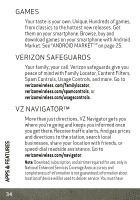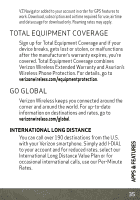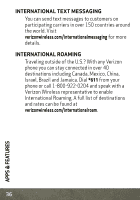Motorola DROID BIONIC by Verizon (EN / ES) Getting Started Guide - Page 34
Videos
 |
View all Motorola DROID BIONIC by manuals
Add to My Manuals
Save this manual to your list of manuals |
Page 34 highlights
VIDEOS Capture HD videos with your 1080p camcorder. Upload your creations or send to family and friends. From the home screen, touch > Camcorder. Watch your last video. Zoom in/out. Switch between front & back cameras. Record video. 00:13:50 APPS & FEATURES Adjust camcorder settings. Switch to camera. To record a video, touch in the viewfinder. To stop the video recording, touch again. 32
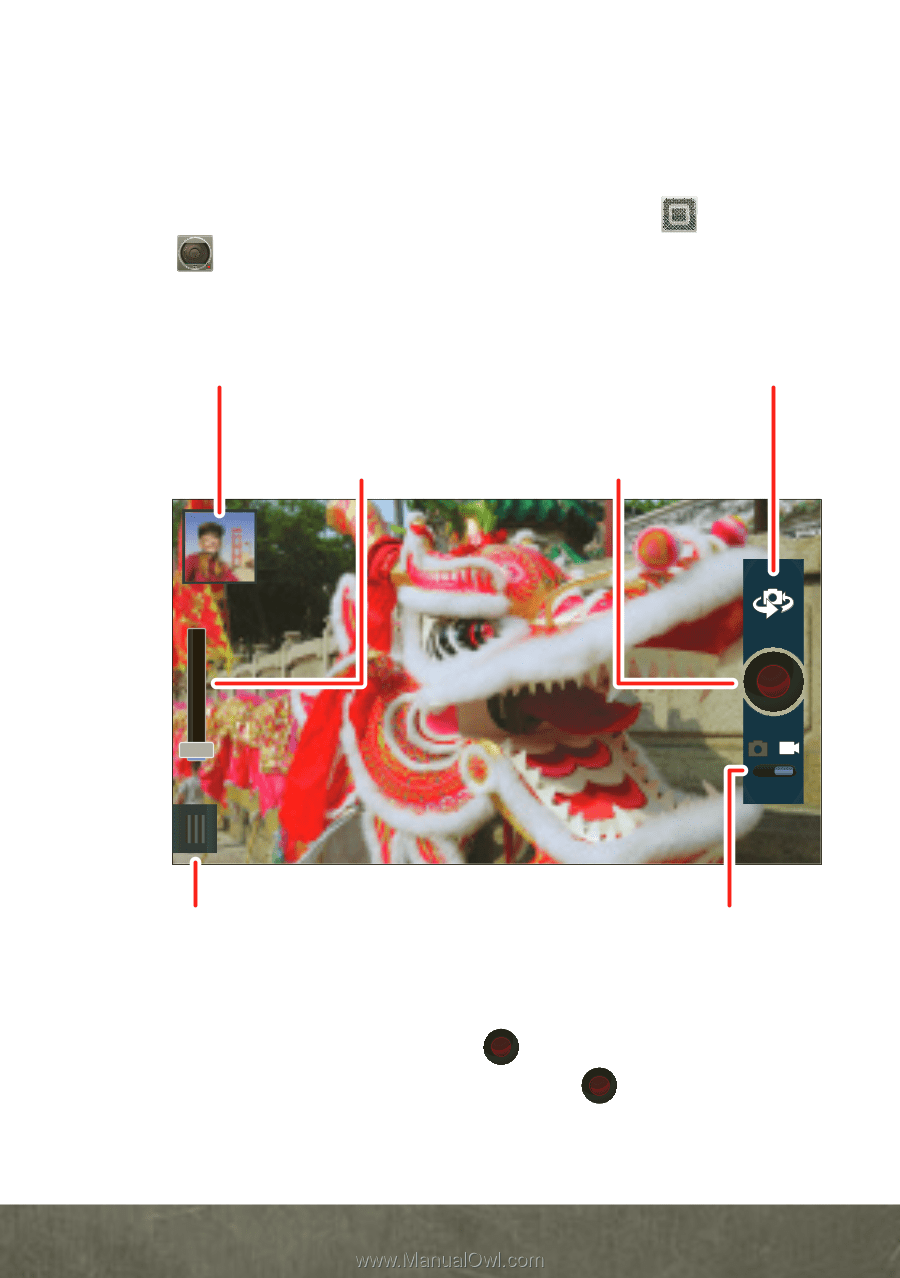
APPS & FEATURES
32
VIDEOS
Capture HD videos with your
1080p
camcorder.
Upload your creations or send to family and
friends. From the home screen, touch
>
Camcorder
.
To record a video, touch
in the viewfinder. To
stop the video recording, touch
again.
00:13:50
Adjust camcorder
settings.
Switch to
camera.
Switch between front
& back cameras.
Zoom
in/out.
Record
video.
Watch your
last video.