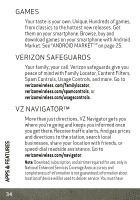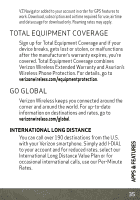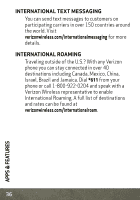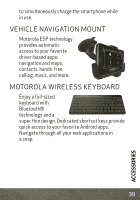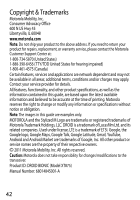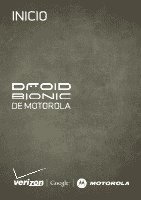Motorola DROID BIONIC by Verizon (EN / ES) Getting Started Guide - Page 41
Vehicle Navigation Mount, Motorola Wireless Keyboard
 |
View all Motorola DROID BIONIC by manuals
Add to My Manuals
Save this manual to your list of manuals |
Page 41 highlights
to simultaneously charge the smartphone while in use. VEHICLE NAVIGATION MOUNT Motorola ESP technology provides automatic access to your favorite driver-based apps: navigation and maps, contacts, hands-free calling, music, and more. MOTOROLA WIRELESS KEYBOARD Enjoy a full-sized keyboard with Bluetooth® technology and a super thin design. Dedicated shortcut keys provide quick access to your favorite Android apps. Navigate through all your web applications in a snap. 39 ACCESSORIES

39
ACCESSORIES
to simultaneously charge the smartphone while
in use.
VEHICLE NAVIGATION MOUNT
Motorola ESP technology
provides automatic
access to your favorite
driver-based apps:
navigation and maps,
contacts, hands-free
calling, music, and more.
MOTOROLA WIRELESS KEYBOARD
Enjoy a full-sized
keyboard with
Bluetooth
®
technology and a
super thin design. Dedicated shortcut keys provide
quick access to your favorite Android apps.
Navigate through all your web applications in
a snap.