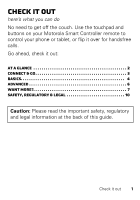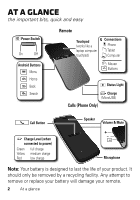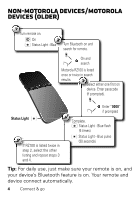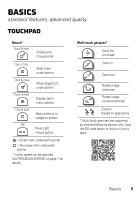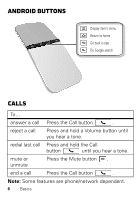Motorola DROID RAZR by MOTOROLA Motorola Smart Controller - Page 7
Basics - support
 |
View all Motorola DROID RAZR by MOTOROLA manuals
Add to My Manuals
Save this manual to your list of manuals |
Page 7 highlights
Basics standard features, advanced quality Touchpad Mouse* Touch & slide Display and move pointer. Tap or Click Select item under pointer. Click & move Touch & hold Click & hold Tap Move (drag) item under pointer. Display item's menu options. Add a shortcut or widget to screen. Press right mouse button. -- Screen item underneath pointer. -- No screen item underneath pointer. * Cursor speed can be adjusted. See TROUBLESHOOTING on page 7 for details. Multi-touch gestures* Scroll list on screen. Zoom in. Zoom out. Rotate image clockwise. Rotate image counterclockwise. Custom (based on application). * Multi-touch gestures are supported by selected Motorola devices only. Scan the QR code below to find out if yours does. Basics 5

5
Basics
Basics
standard features, advanced quality
Touchpad
Scroll list
on screen.
Zoo
m
out.
Rotate i
m
age
clockwise.
Custo
m
(based on application).
Mouse*
Mult
i
-tou
c
h
g
estures*
Tap
Press right
m
ouse button.
Display and
m
ove pointer.
Touch & slide
Select ite
m
under pointer.
Click & hold
Add a shortcut or
widget to screen.
Touch & hold
Move (drag) ite
m
under pointer.
-- Screen ite
m
underneath pointer.
-- No screen ite
m
underneath
pointer.
Rotate i
m
age
counterclockwise.
Zoo
m
in.
Tap or Click
Click &
m
ove
Display ite
m
’s
m
enu options.
* Multi-touch gestures are supported
by selected Motorola devices only. Scan
the QR code below to find out if yours
does.
* Cursor speed can be adjusted.
See TROUBLESHOOTING on page 7 for
details.