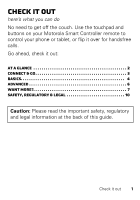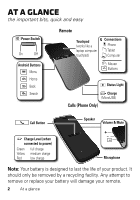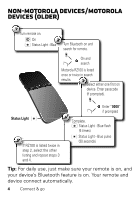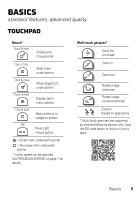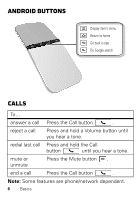Motorola DROID RAZR by MOTOROLA Motorola Smart Controller - Page 8
Android Buttons, Calls
 |
View all Motorola DROID RAZR by MOTOROLA manuals
Add to My Manuals
Save this manual to your list of manuals |
Page 8 highlights
Android Buttons Display item's menu Return to home Go back a step Do Google search Calls To... answer a call Press the Call button . reject a call Press and hold a Volume button until you hear a tone. redial last call Press and hold the Call button until you hear a tone. mute or unmute Press the Mute button . end a call Press the Call button . Note: Some features are phone/network dependent. 6 Basics

6
Basics
Android Buttons
Calls
Note:
Some features are phone/network dependent.
To…
answer a call
Press the Call button
.
reject a call
Press and hold a Volume button until
you hear a tone.
redial last call
Press and hold the Call
button
until you hear a tone.
mute or
unmute
Press the Mute button
.
end a call
Press the Call button
.
Display ite
m
’s
m
enu
Return to ho
m
e
Go back a step
Do Google search