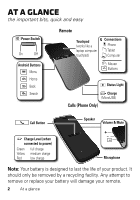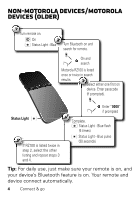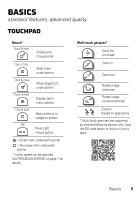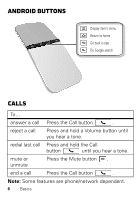Motorola DROID RAZR by MOTOROLA Motorola Smart Controller - Page 9
Advanced - purple
 |
View all Motorola DROID RAZR by MOTOROLA manuals
Add to My Manuals
Save this manual to your list of manuals |
Page 9 highlights
Advanced more clever stuff Status light An easy way to check your remote. If status light is... remote is... steady blue pairing mode rapid blue/purple connecting to your device flashes slow blue flash connected (remote or call audio connected but not in use) slow purple flash connected (remote and call audio connected but not in use) slow red flash idle (not connected to a device) quick red flash in a low battery state Note: After 30 seconds of inactivity, the light stops flashing to save battery power, but the remote stays on. Advanced 7

7
Advanced
Advanced
more clever stuff
Status light
An easy way to check your remote.
Note:
After 30 seconds of inactivity, the light stops
flashing to save battery power, but the remote stays on.
If status light is…
remote is…
steady blue
pairing mode
rapid blue/purple
flashes
connecting to your device
slow blue flash
connected (remote or call audio
connected but not in use)
slow purple flash
connected (remote and call
audio connected but not in use)
slow red flash
idle (not connected to a device)
quick red flash
in a low battery state