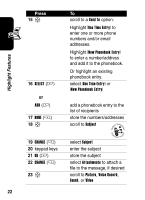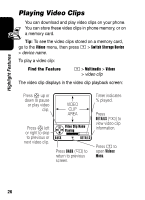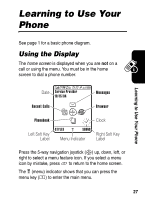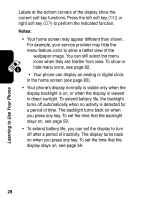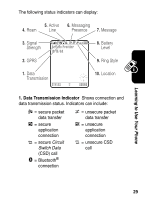Motorola E398 User Manual - Page 27
Playing Video Clips
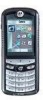 |
View all Motorola E398 manuals
Add to My Manuals
Save this manual to your list of manuals |
Page 27 highlights
Highlight Features Playing Video Clips You can download and play video clips on your phone. You can store these video clips in phone memory, or on a memory card. Tip: To see the video clips stored on a memory card, go to the Videos menu, then press M > Switch Storage Device > device name. To play a video clip: Find the Feature M > Multimedia > Videos > video clip The video clip displays in the video clip playback screen: Press S up or down to pause or play video clip. Press S left or right to skip to previous or next video clip. VIDEO CLIP AREA Video Clip Name Playing BACK DETAILS Press BACK (-) to return to previous screen. Timer indicates % played. Press DETAILS (-) to view video clip information. Press M to open Videos Menu. 26

26
Highlight Features
Playing Video Clips
You can download and play video clips on your phone.
You can store these video clips in phone memory, or on
a memory card.
Tip:
To see the video clips stored on a memory card,
go to the
Videos
menu, then press
M
>
Switch Storage Device
>
device name
.
To play a video clip:
The video clip displays in the video clip playback screen:
Find the Feature
M
>
Multimedia
>
Videos
>
video clip
VIDEO
CLIP
AREA
BACK
DETAILS
Press
S
up or
down to pause
or play video
clip.
Press
S
left
or right to skip
to previous or
next video clip.
Press
BACK
(
-
) to
return to previous
screen.
Press
M
to
open
Videos
Menu
.
Timer indicates
% played.
Press
DETAILS
(
-
) to
view video clip
information.
Video Clip Name
Playing