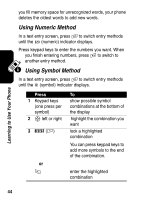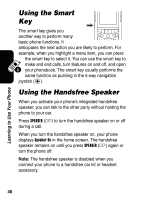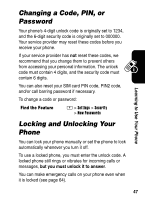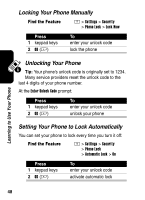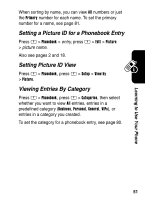Motorola E398 User Manual - Page 47
Using the Smart Key, Using the Handsfree Speaker
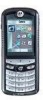 |
View all Motorola E398 manuals
Add to My Manuals
Save this manual to your list of manuals |
Page 47 highlights
Learning to Use Your Phone Using the Smart Key The smart key gives you another way to perform many basic phone functions. It anticipates the next action you are likely to perform. For example, when you highlight a menu item, you can press the smart key to select it. You can use the smart key to make and end calls, turn features on and off, and open your phonebook. The smart key usually performs the same function as pushing in the 5-way navigation joystick (C). Using the Handsfree Speaker When you activate your phone's integrated handsfree speaker, you can talk to the other party without holding the phone to your ear. Press SPEAKER (+) to turn the handsfree speaker on or off during a call. When you turn the handsfree speaker on, your phone displays Speaker On in the home screen. The handsfree speaker remains on until you press SPEAKER (+) again or turn the phone off. Note: The handsfree speaker is disabled when you connect your phone to a handsfree car kit or headset accessory. 46