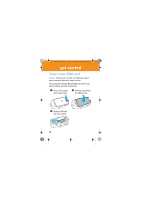Motorola H800 User Manual - Page 12
insert your SIM card - battery
 |
UPC - 723755981911
View all Motorola H800 manuals
Add to My Manuals
Save this manual to your list of manuals |
Page 12 highlights
U9.EMEA.QSG.book Page 10 Thursday, December 20, 2007 3:12 PM get started insert getstarted your SIM card Caution: Don't bend or scratch your SIM card. Keep it away from static electricity, water, and dirt. Your Subscriber Identity Module (SIM) card stores your phone number and other information. 1 Press in the battery door release latch. 2 Slide up and remove the battery door. 3 Slide the SIM card into the card slot. 10

10
get started
get started
insert your SIM card
Caution:
Don’t bend or scratch your SIM card. Keep it
away from static electricity, water, and dirt.
Your
Subscriber Identity Module
(SIM) card stores your
phone number and other information.
1
Press in the battery
door release latch.
2
Slide up and remove
the battery door.
3
Slide the SIM card
into the card slot.
U9.EMEA.QSG.book
Page 10
Thursday, December 20, 2007
3:12 PM